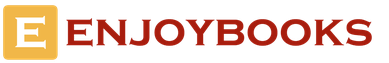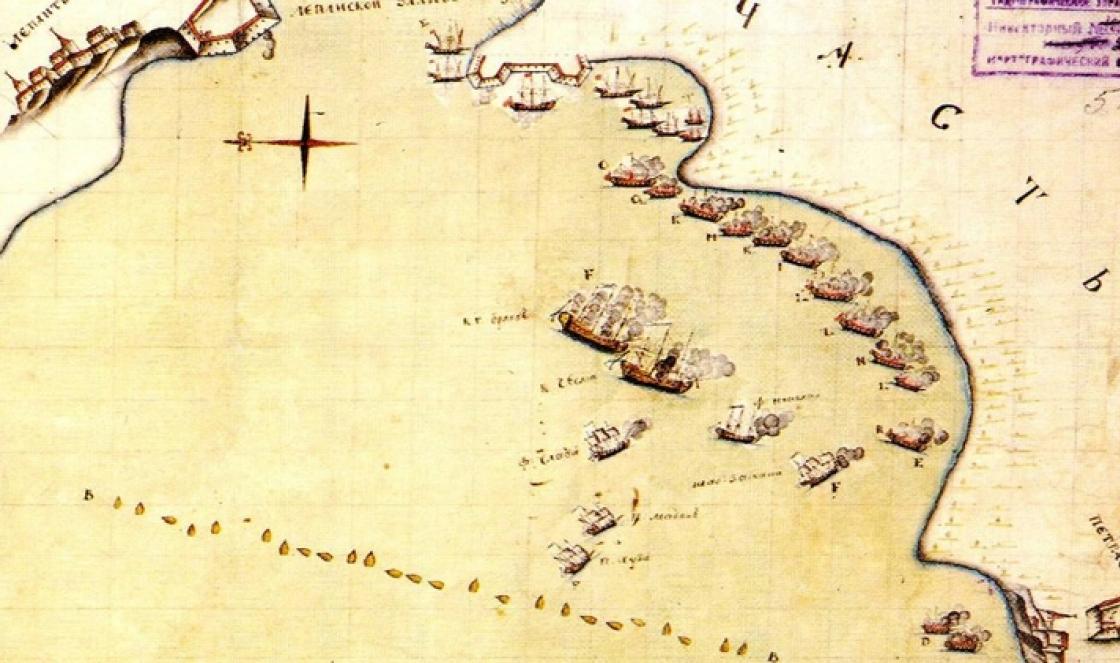Go to page of 80
Summary
Blackberry Z10
Blackberry Z10
Published: 2013-09-26 SWD-20130926111353716 ...
Blackberry Z10
Content Welcome.................................................................. ................................................. ................................................. ... 8 BlackBerry 10: new apps and features....................................... ................................................. .................9 Getting Started.............. ...
Blackberry Z10
Transfer data to a new device using a computer and BlackBerry Link....................................................... ...................... 27 Transfer data from a BlackBerry 7 device using a media card................ ................................................. ..... 28 Transfer data to a new device using BlackBerry Protect................................................ ...
Blackberry Z10
Type faster with automated assistance settings............................................... ................................................. 41 Cut , copy, and paste text.............................................. ................................................. ................................. 42 Selecting word suggestions that appear while you type ...
Blackberry Z10
Send a message from the BlackBerry Hub.................................................... ................................................. ...... 56 Reply to or forward an email.................................... ................................................. ................................... 56 Attach a file to an email or text message..... ......... ...
Blackberry Z10
Download and buy apps, games, music, and videos....................................... ............................................... 70 Change your payment options.............................................. ................................................. .................... 70 Rate and review an app or a game that you downloaded............ ...
Blackberry Z10
Welcome The BlackBerry Z10 smartphone is built to keep you moving, and so is this User Guide. Here, you can find tips on understanding the basics quickly and get introduced to some of the unique features of BlackBerry 10 OS. There is a lot more to learn about BlackBerry 10 OS, so you can access the full, updated User Guide by tapping Help on the ho ...
Blackberry Z10
BlackBerry 10: new apps and features Introducing the reinvented BlackBerry – an intelligent and intuitive experience that constantly adapts to your needs. Designed around three main views – your messages, your running apps, and all apps – BlackBerry 10 OS allows you to effortlessly flow between tasks and applications with quick and simple ges ...
Blackberry Z10
BlackBerry Story Maker BlackBerry Story Maker allows you to combine your pictures, videos, and music into a stunning HD movie that you can view later and quickly share with others. You can select a song for background music, add intro titles and end credits, and apply themes. BlackBerry Remember A combination of memos and tasks, BlackBerry Remember ...
Blackberry Z10 - page 11
Picture You can edit pictures directly on your device. Crop and rotate the picture, reduce red-eye, or apply a variety of enhancements and artistic styles. Video editing You can edit videos directly on your device. Change the length of the video, rotate the image, and make enhancements such as brightness and color. Search You can search you ...
Blackberry Z10 - page 12
BlackBerry Balance Take your device to the office for access to work email, apps, and data without compromising the personal use of your device. Your personal apps and information are kept separate and private from work data and apps. Easily switch between your work space and personal space with a simple gesture. User Guide BlackBerry 10: new apps ...
Blackberry Z10 - page 13
Getting started Inserting the SIM card, battery, and media card Remove the battery door Tip: The battery door is flexible and may bend when you remove it. To remove the battery door, pull up the bottom of the battery door. Insert or remove the SIM card Do one of the following: To insert the SIM card, slide it into place as shown. To remove...
Blackberry Z10 - page 14
Insert or remove the battery and a media card Before you start using your BlackBerry device, it is recommended that you charge the battery. The battery in the box that your device came in isn't fully charged. A media card is optional. If a media card is included, it might already be inserted. Do one of the following: To insert the battery, ...
Blackberry Z10 - page 15
To remove the battery, from the end opposite to the battery contacts, lift and pull the battery out. Set up your device The first time your BlackBerry device starts, the Setup app opens. The Setup app needs a network connection, so make sure your device is connected to a mobile network or is within range of a Wi-Fi network. After the initial se...
Blackberry Z10 - page 16
Add your email, BBM, instant messaging, and social networking accounts Set up your payment options for purchases you make from the BlackBerry World storefront Transfer data from a device running BlackBerry 7 or 7.1 Customize and personalize your device settings Watch tutorials or open the Help app to learn more about BlackBerry ...
Blackberry Z10 - page 17
Icon Description View webpages more easily using the reader mode, and share webpages quickly with your contacts. Calendar View all your events in one place, including events you added from your email accounts and social networking accounts. You can filter events according to your account. BBM Chat in real time by using text or video, and share file ...
Blackberry Z10
Icon Description Follow the stories, ideas, and opinions that interest you by sending and receiving short messages known as tweets. LinkedIn Build and connect with your professional network and get access to ideas and opportunities for your career. Maps Search for places, get turn-by-turn directions, and save favorite places. Games Find games to do ...
Blackberry Z10 - page 19
Icon Description Adobe Reader View PDF files on your device and share them with others over email, BBM, and more. Phone Place conference calls, check voice mail, or move a call to BBM Video. Camera Includes front and rear cameras, and a Time Shift mode to help you capture the perfect picture. Setup Set up your accounts, personalize your device, and ...
Blackberry Z10
Icon Description Phone call Notification messages from apps and services such as BlackBerry World Scroll and move between items Slide your finger to scroll through a list, pan a webpage, or move between pictures. You can also slide your finger to view the home screen. For example, if you"re looking at the BlackBerry Hub, you can slide your fin ...
Blackberry Z10 - page 21
Select items Do any of the following: To select an item, simply tap it. If the item can be opened it will open, if not it will be highlighted. To highlight an item without opening it, touch and hold the item. To highlight multiple items, such as pictures or songs that you want to share, touch and hold one item. Tap and tap additonal ite ...
Blackberry Z10 - page 22
Zoom in to or zoom out from the screen If you want a closer view of a detail in an image, or if you"re having trouble reading words that are too small, you can magnify the screen by zooming in. To see more of the screen, zoom out. Slide your fingers apart to zoom in, or slide your fingers together to zoom out. Move items from one place to anot ...
Blackberry Z10 - page 23
Minimize apps and show your Active Frames This is great for multitasking as you don"t need to do things like save and close documents before you use the browser, or restart your browser session after you check your email. Swipe up from the bottom of the screen. Tip: Wh .. .
Blackberry Z10 - page 24
To find the settings and help, swipe down from the top of the screen. In an app, you can see the settings for that particular app. If you are not in an app, you can see the device settings. About BlackBerry ID A BlackBerry ID gives you convenient access to multiple BlackBerry products and services. After you create a BlackBerry ID, you can use ...
Blackberry Z10 - page 25
Using the BlackBerry Voice Control app The Voice Control app can make multitasking easier by allowing you to perform a variety of actions and tasks with your voice. Instead of navigating to a specific app, you can simply open the Voice Control app and speak your commands. You can use the Voice Control app to do the following: Make a call. S...
Blackberry Z10 - page 26
Device Switch Before you switch devices For information about how to switch to a BlackBerry device from an older BlackBerry device or a third-party device, visit www.blackberry.com/deviceswitch . Learn what transfer options are available to you The types of data transferred depends on the transfer method you use and the type of smartphone you" ...
Blackberry Z10 - page 27
If you have a device running BlackBerry Device Software 5.0 or later, you might have created a BlackBerry ID that you used to log in to your device and the BlackBerry World storefront. If you log in to your BlackBerry 10 device with your BlackBerry ID, you might be able to reinstall apps that you downloaded previously from BlackBerry App World ...
Blackberry Z10
2. Open BlackBerry Link. 3. Connect your current BlackBerry device to your computer using a USB cable. 4. Complete the instructions on the screen. 5. When prompted, connect your new BlackBerry 10 device using a USB cable. 6. Complete the instructions on the screen. Note: Email accounts and unsupported applications aren't transferred to your ne ...
Blackberry Z10 - page 29
Transfer data to a new device using BlackBerry Protect To use this feature, the BlackBerry Protect app must be installed on your previous BlackBerry device. Your previous device must be running BlackBerry 7.1 or earlier. You can use BlackBerry Protect to move supported data from your previous device to your new BlackBerry 10 device. 1. On your prev ...
Blackberry Z10 - page 30
Restoring your BBM contacts and groups The first time that you open BBM, you are prompted for your BlackBerry ID. If you have used BBM before, consider the following: If you are switching BlackBerry devices, you can use the Device Switch feature in BlackBerry Link on your computer or on a device running BlackBerry 7 or later to transfer your de ...
Blackberry Z10 - page 31
Tips after switching devices After you have finished switching BlackBerry devices, consider doing the following: If you have a media card, move it from your old device to your new device. To receive all of your messages and updates, add email and social networking accounts to your new device. Wipe your old device to delete all of your d ...
Blackberry Z10 - page 32
you follow the steps to reset your password on your device, the password reset email will be delivered to your device. Complete the instructions in the email to reset your BlackBerry ID password. Some of the data from my previous device isn't on my new device The type of device you transferred data from and the version of device software on yo ...
Blackberry Z10 - page 33
What makes my BlackBerry 10 device different from other BlackBerry devices? How do I get to the menu? There is no Menu key on BlackBerry 10 devices. You can open menus by tapping the icons at the bottom of the screen, and by touching and holding items on the screen. How do I get back to the home screen? In many apps, you can tap Back to return ...
Blackberry Z10 - page 34
How do I change my settings and options? You can change the settings in an app by swiping down from the top of the screen and tapping . In many apps, you can also tap to see other options. To change your BlackBerry device settings and connect to mobile and Wi-Fi networks, on the home screen, swipe down from the top of the screen and tap ...
Blackberry Z10 - page 35
Where are my ring tones and notification profiles? BlackBerry 10 OS includes the following built-in notification modes: Normal, Phone Calls Only, Vibrate Only, Silent, and All Alerts Off. You can quickly turn on Silent mode by swiping down from the top of the home screen and tapping . You can set custom ring tones for contacts in the Co...
Blackberry Z10 - page 36
To get to the BlackBerry Hub, on the home screen, slide your finger right. You can also peek at the BlackBerry Hub or open it from anywhere on your device using a simple gesture: Where are my apps? Some of the apps that you used on your old BlackBerry device might not be available on your BlackBerry 10 device. In the BlackBerry World store front, yo ...
Blackberry Z10 - page 37
Where do I find my files? You can find your files in the File Manager app. If you added a work account to your BlackBerry device and your administrator turned on BlackBerry Balance technology, your device data, apps, and network access are divided into a work space and a personal space. The separate spaces help you to avoid accidentally copying wor ...
Blackberry Z10 - page 38
What is BlackBerry Link? BlackBerry Link is the latest version of BlackBerry Desktop Software and can be used with your BlackBerry 10 device. You can use BlackBerry Desktop Software with devices that are running BlackBerry 7.1 and earlier. BlackBerry Link is software that you can install on your computer to link data, media files, and applications ...
Blackberry Z10 - page 39
Get your message out with the BlackBerry Keyboard The BlackBerry Keyboard learns your style of writing and adapts to how you type. It understands what you want to say and suggests words to help you type faster, more accurately, and with the least amount of effort. Respond to emails, stay connected with BBM, or work on an important document on the g ...
Blackberry Z10 - page 40
Tip: To hide the keyboard, tap the screen outside a text entry field. If you want to hide the keyboard and there's nowhere to tap on the screen, swipe two fingers down from the top of the keyboard. Delete a word Swipe one finger back across the keyboard. Note: If you type in a right-to -left language, swipe from left to right User Guide Get y ...
Blackberry Z10 - page 41
Type an accented character 1. On the BlackBerry Keyboard, touch and hold the letter that you want to add the accent to. 2. When accented characters appear above the letter, slide your finger onto the accented character that you want to type. 3. Lift your finger. Tip: To type an uppercase accented character, tap first. Or, when your finger is on the...
Blackberry Z10 - page 42
2. Tap Settings > Language and Input > Prediction and Correction . 3. Tap the settings that you want to change. Cut, copy, and paste text 1. To highlight text, touch and hold the text. To change your selection, move the cursor indicators. 2. Do one of the following: To copy the text, touch and hold the highlighted text. Tap . To cut t...
Blackberry Z10 - page 43
Get there faster with keyboard shortcuts User Guide Get there faster with keyboard shortcuts 43 ...
Blackberry Z10 - page 44
Connections Check which wireless networks your device connects to Your BlackBerry device won't necessarily connect to every type of network that's listed on your device. Your device is capable of connecting to all the networks listed, but actually connecting to each type of network also depends on your wireless service plan. For more info...
Blackberry Z10 - page 45
Your device is connected to the network type shown but the network functionality is limited. You"re likely able to make a phone call, but not able to access the Internet or view email messages. You have no mobile network coverage. Your device is roaming. Extra charges might apply. You are connected to the BlackBerry Infrastructure. The number ...
Blackberry Z10 - page 46
Tips: Choosing a connection Your BlackBerry device is capable of a wide range of connections, to increase what you can do with your device and how it interacts with other devices. Take a look at the list of connections to learn about the different types of connections, some tips for when to use each connection, and maybe learn a few things you didn ...
Blackberry Z10 - page 47
connection, so it's useful for on-the-go actions such as transferring contact cards with people you meet, or grabbing information from a poster that contains an NFC tag. Depending on your wireless service provider and the applications you have installed on your BlackBerry device, NFC can also be used to turn your device into a digital wallet t ...
Blackberry Z10 - page 48
Connect to a Wi-Fi network When you connect to a Wi-Fi network, your BlackBerry device saves the network information. The next time you"re within range of the saved Wi-Fi network, if Wi-Fi is turned on, your device connects automatically. 1. On the home screen, swipe down from the top of the screen. 2. Tap Wi- 3. If the Wi-Fi switch is Off ...
Blackberry Z10 - page 49
Check that you"re in a Wi-Fi coverage area. If you"re connecting to a home network, see if other wireless devices are able to connect. If other devices can"t connect you might need to reset your router. If you"re connecting to a work Wi-Fi network or a hotspot, talk to your administrator or an employee at the hotspot. Yo...
Blackberry Z10 - page 50
When Bluetooth technology is on, turns blue and appears in the upper-left corner of the screen. To turn off Bluetooth technology, tap again. Pair and connect with a Bluetooth enabled device Before you can connect your BlackBerry device with another Bluetooth enabled device, you must pair them. 1. On the home screen, swipe down from the top of the s ...
Blackberry Z10 - page 51
Pay for your morning coffee without taking out your wallet. Grab a coupon from a poster you see on the street. Gain access to your building when you get to work. Send a webpage you"re viewing to a friend. Add a friend to your BBM contacts. Copy smart tag information to an NFC tag. These are just a few of the things you ...
Blackberry Z10 - page 52
Stay connected with BlackBerry Hub Notice the blinking red light? Now it's even easier to stay close to what's important to you. Simply peek into BlackBerry Hub from any app with a swipe to effortlessly flow in and out of your messages and conversations. As you are writing an email to your mother with the details of your flight, you notice the ...
Blackberry Z10 - page 53
Set up an account on your device You can add email accounts, social networking accounts (such as Facebook, Twitter, or LinkedIn), or even an Evernote account to your device. 1. On the home screen, swipe down from the top of the screen. 2. Tap Settings > Accounts. 3. If you have already added an account to your device, tap to add another account. I c...
Blackberry Z10 - page 54
BlackBerry Hub icons Icon Description Unread email Read email Meeting or event invitation New Facebook notification Email with attachment Draft message Email messages grouped by subject in a conversation thread Unread text message (SMS) Read text message Text message with attachment (MMS) Draft text message New system notification Message hasn&apos ...
Blackberry Z10 - page 55
Icon Description Read text message Text message with attachment (MMS) Draft text message Peek at your messages in the BlackBerry Hub from anywhere Whether you"re on your home screen or using an application, you can peek at or open the BlackBerry Hub from anywhere on 1. From the bottom of the screen, slide your finger up just a litt ...
Blackberry Z10 - page 56
1. In the BlackBerry Hub, tap . 2. Tap the type of messages that you want to see. To see all of your messages again, tap > Hub . Search for a message 1. In the BlackBerry Hub, tap . 2. Type a search term. To filter your search results by sender, date, subject, and more, tap . Send a message from the BlackBerry Hub From the BlackBerry Hub, you ca ...
Blackberry Z10 - page 57
To reply to all recipients of the email, tap . To forward the email, tap . Attach a file to an email or text message If your wireless service plan supports MMS messages, you can add an attachment to a text message. 1. While composing an email or text message, tap . You might need to hide the keyboard to see the icon. 2. Browse to the file. ...
Blackberry Z10 - page 58
Peek at your messages and notifications while you"re composing or viewing a message In a message, slowly slide your finger from the left edge of the message to the right. Continue sliding to bring your list of messages and notifications into view. Check your upcoming events from the BlackBerry Hub You can always check your agenda in the Calend ...
Blackberry Z10 - page 59
Create a meeting from an email When you create a meeting or event from an email, your BlackBerry device populates the invitation with the subject line from the email, and the recipients of the email become the invitees. 1. In an email, tap > . 2. Enter any additional information for the meeting. 3. Tap save. Add a contact from the BlackBerry Hu ...
Blackberry Z10 - page 60
See the world through BBM Share and be seen with BBM Video. Switch from a BBM chat to a BBM Video conversation, to catch up face-to-face and share what's on your screen. Your mother wants to see what you plan to wear to her important piano recital, so you start a BBM Video conversation to show her your new shirt. She can't believe the price ...
Blackberry Z10 - page 61
Message has been read Message hasn "t been sent yet Tip: Verify that your device is connected to the Internet. Message couldn't be sent Tip: Touch and hold the message, and tap . or Contact is available for a video or voice chat You or the contact is busy Contact is listening to music BBM Groups You like this picture Comments have been add ...
Blackberry Z10 - page 62
Unlike text messaging, where you might pay for each text message regardless of how brief the message might be, BBM uses your data plan so that you can express yourself in as many, or as few, messages as you want. 1. Tap. 2. Tap a contact. 3. Type your message or select an emoticon. 4. Press the Send key. Tip: Have something that you want to sh...
Blackberry Z10 - page 63
To attach a file, tap . To ping the contact, tap > . Tip: When you receive a picture in BBM, it is a scaled-down version. You can touch and hold the image and tap to request a better quality image that you can print. Invite others to a chat 1. In your chat, tap . You might need to hide the keyboard to see the icon. 2. Select some contact ...
Blackberry Z10 - page 64
Switch cameras or share your screen By default, your front-facing camera is used during BBM Video chats. In a BBM Video chat, do any of the following: To switch to your rear-facing camera, tap . To share your screen, tap . User Guide See the world through BBM 64 ...
Blackberry Z10 - page 65
Time travel with your camera Time Shift mode captures a few milliseconds before and after your photo, so that you can pinpoint and adjust the exact moments of your picture to create the perfect shot. Simply scroll back and forth on the dial to open one friend’s eyes and catch your other friend smiling, then co ...
Blackberry Z10 - page 66
Take a picture Tip: To make sure that your picture looks the best when being displayed on devices other than your BlackBerry device, such as a computer screen, make sure that you hold the camera in landscape view before you take the picture. 1. Make sure that is selected. 2. To change what the camera focuses on, drag the focus box anywhere on the s ...
Blackberry Z10 - page 67
Access the Camera app from the Lock screen On the Lock screen, touch and hold . Using Time Shift mode Time Shift mode lets you take a bunch of photos at once so that you can pick the best one of the set. Did someone blink in every shot, or cough just as you took the picture? You can fix that by swapping in different expressions for any person until ...
Blackberry Z10 - page 68
6. Tap anywhere on the screen. 7. Tap. User Guide Time travel with your camera 68 ...
Blackberry Z10 - page 69
Enhance your experience with BlackBerry World Discovering great apps is easier than ever with app recommendations. Choose an app that matters, then choose how to share it – whether it’s sharing to social sites with a couple of gestures from within the app or to a friend’s NFC enabled BlackBerry smartphone with a tap, sharing is quick and simp ...
Blackberry Z10 - page 70
To search the entire BlackBerry World, on the BlackBerry World home screen, tap . To search in a specific section (apps, games, music, or videos), tap . Tap Apps , Games , Music , or Video . Tap . To search using a recent search term, tap . Tap a recent search term. Download and buy apps, games, music, and videos Apps, games, and music ...
Blackberry Z10 - page 71
2. Tap My Apps & Games. 3. Touch and hold an app or a game. 4. Tap. 5. Type your review. To add a star rating, slide your finger to the left or right across the star icons. Download an update to an app or a game 1. On the BlackBerry World home screen, tap > My World > My Apps & Games . 2. At the top of the screen, if necessary, tap ...
Blackberry Z10 - page 72
Delete an app from your home screen 1. On the home screen of your BlackBerry device, touch and hold an app icon until the icons begin to blink. 2. On an app icon, tap . Tip: Some app icons on your home screen are part of the core BlackBerry experience. These apps can't be deleted, and the delete icon will not appear on these app icons. Reinsta ...
Blackberry Z10 - page 73
Keep current with Calendar Spend less time managing schedules and tasks with a smartphone that anticipates what you need and handles the details for you. The Calendar even suggests attendees and show you their recent messages and social updates. You have some time to catch up on work at the airport while you are waiting for your return flight.You r ...
Blackberry Z10 - page 74
Tip: To see a 6-month view of the calendar, in the month view, at the top of the screen, touch the month and drag your finger down. Find email and files associated with an event Your BlackBerry device searches your data to find email and files that might be relevant to your event. For example, if you"re meeting with people to review a document ...
Blackberry Z10 - page 75
While you"re creating or changing an event, in the Participants section, tap the Invite field. If the person you"re adding is in your contact list, start typing a name. Tap the name from the list. If the person you"re adding is a part of your organization, and you added your work account to your device, type the name. Tap Loo ...
Blackberry Z10 - page 76
Remember Collecting and organizing tasks, notes, and more with the Remember app BlackBerry Remember is a productivity app for collecting, managing, and categorizing the information that you want to remember. With the Remember app, you can sort your information as entries in folders, categorize the entries with tags, record voice notes that are rela ...
Blackberry Z10 - page 77
Add tags to an entry Tags help you to categorize your entries. For example, you can add the tag "recipe" to any entries containing recipes, and then filter your entries by that tag. 1. In the Remember app, tap an entry. 2. Tap > . Record a voice note You can use BlackBerry Remember to record voice notes. 1. In a folder or on the Rememb...
Blackberry Z10 - page 78
Legal Notice © 2013 Research In Motion Limited. All rights reserved. BlackBerry ® , RIM ® , Research In Motion ® , and related trademarks, names, and logos are the property of Research In Motion Limited and are registered and/or used in the U.S. and countries around the world. Bluetooth is a trademark of Bluetooth SIG. HDMI is a trademark of HD ...
Blackberry Z10 - page 79
CONSEQUENTIAL, EXEMPLARY, INCIDENTAL, INDIRECT, SPECIAL, PUNITIVE, OR AGGRAVATED DAMAGES, DAMAGES FOR LOSS OF PROFITS OR REVENUES, FAILURE TO REALIZE ANY EXPECTED SAVINGS, BUSINESS INTERRUPTION, LOSS OF BUSINESS INFORMATION, LOSS OF BUSINESS OPPORTUNITY, OR CORRUPTION DAMAGES , FAILURES TO TRANSMIT OR RECEIVE ANY DATA, PROBLEMS ASSOCIATED WI ...
Blackberry Z10 - page 80
STL100-3 STL100-4 Research In Motion Limited 295 Phillip Street Waterloo, ON N2L 3W8 Canada Research In Motion UK Limited 200 Bath Road Slough, Berkshire SL1 3XE United Kingdom Published in Canada User Guide Legal notice 80 ...
Manufacturer blackberry Category cell phone
Documents that we receive from a manufacturer of a Blackberry Z10 device can be divided into several groups. This is in particular:
- blackberry technical drawings
- Z10 maintenance instructions
- Blackberry product data sheets
- information brochures
- energy labels Blackberry Z10
All of them are important, but we will find the most important information from the user's point of view in the Blackberry Z10 user manual.
The group of documents defined as service manuals is also divided into more detailed types, such as: Blackberry Z10 Mounting Instructions, Maintenance Instructions, Short Guides or Blackberry Z10 User Manuals. Depending on your needs, you need to search for the required document. On our website you can view the most popular user manual for the product Blackberry Z10.
A complete instruction manual for the device Blackberry Z10, how should it look like?
A manual, also referred to as a user manual, or simply "instructions" is a technical document designed to assist in the use Blackberry Z10 by users. Instructions are written, usually by a technical writer, in a language accessible to all Blackberry Z10 users.
A complete Blackberry service manual should contain several basic elements. Some of them are less important, such as cover / title page or author's pages. However, the rest should give us important information from the user's point of view.
1. Introduction and recommendations on how to use the Blackberry Z10 manual- At the beginning of each instruction, you must find instructions on how to use this manual. This should contain information regarding the location of the content of the Blackberry Z10, FAQ and the most common problems - that is, the places that users most often look for in each user manual
2. Content- index of all tips related to the Blackberry Z10, which we will find in this document
3. Tips for using the main features of your Blackberry Z10 device- which should make it easier for us to take the first steps while using the Blackberry Z10
4. Troubleshooting- a systematized series of actions that will help us diagnose and in the future the sequence of solving the most important problems of the Blackberry Z10
5. FAQ- most frequently asked questions
6. Contact details Information on where to find the contact details of the Blackberry Z10 manufacturer / service center in a given country if you cannot solve the problem yourself.
Do you have a question regarding Blackberry Z10?
Use the form below
Contents of delivery:
- Telephone
- Battery Li-Ion 1800 mAh
- Charger (5V, 750 mAh)
- USB cable
- UK Plug (Europe Plug)
- Wired stereo headset
- Instruction






Positioning
RIM has long rested on the laurels of the corporate segment and believed that the appearance of the iPhone threatens everyone except it. RIM executives firmly believed that corporate users would remain loyal to Blackberry, never fall for beautiful iOS interfaces, and prefer the absence of additional programs to the main function - mail. One of the former market leaders, Motorola, held much the same views in the late 90s, believing that it would retain market share and business users. It turned out that all the calculations went to waste and serious people in suits began to purchase phones not only for work, but also for entertainment - they were attracted by the opportunity not only to solve business issues, but also to play in their free minutes. In 2010, RIM made the same mistake, although they tried to fix it several times. Having missed the boom in touchscreen phones, the company has been aggressively trying to regain its leadership in the corporate segment. The reasons for these misses are detailed in several materials, I recommend this one.
The QNX platform, which RIM bought in 2010, was intended to enter the embedded market. computer systems in cars, which promised to show stunning growth. The company saw its future here, too. But at the moment when RIM realized that they had no future in smartphones with the developments that they had, they decided to use QNX here too - this is how the smartphone direction of this OS appeared. QNX-smartphones were originally scheduled for release at the end of 2011, but then the date was postponed, the announcement of the first device took place at the end of January 2013. It is curious that the first smartphone on this platform is a long-liver, it was developed for so long that by the time it was released, it had lost its original luster.
In terms of positioning, the Blackberry Z10 is Blackberry's promise (together with the announcement of RIM became Blackberry) to return to the market and play an active role in the segment of modern devices. This is the company's flagship, which should be manna from heaven for Blackberry fans and the weapon with which the company will work its way up to market share growth. The description of the product was allowed only in superlatives, the whole presentation was about what revolutions happened with the release of the Z10. But if we discard all this husk, then we will see a product that may be interesting as a toy for those who have money and, by a happy coincidence, these were RIM device users in the past.
An amazing situation has developed in the market when two platforms dominate - iPhone and Android. They are simple, understandable, well studied and have become somewhat boring. Very often people want to see an alternative to these platforms, they are attracted by something new. Of course, it is worth talking not about all people, but only about mavericks, those who are looking for new experiences - their number has always been small. Sometimes we call them geeks or technology enthusiasts. These people do not buy a product to use it out of the box, they are attracted by the opportunity to delve into the insides, explore the possibilities, and the rarer the product, the more interesting the process of studying it. Perhaps we can recall another platform that was very attractive to this audience - MeeGo. The first and last smartphone on MeeGo for the general public is the Nokia N9.

There are many parallels between Nokia N9 and Blackberry Z10. Both products are flagships and the companies had high hopes for them. There was a lot of PR and hype around both systems. Moreover, the Blackberry Z10 ideologically copies the interface of MeeGo and Nokia N9, which most people either do not remember or prefer not to remember.
The only difference between these devices is that MeeGo was killed by a strong-willed decision of Stephen Elop, President of Nokia. With the support of Nokia, this system had good chances to gain a foothold in the market. Blackberry 10 has no such chances in the current situation for the company of the same name. But on the other hand, we will see a large number of products from Blackberry on this operating system, and the Z10 is not the first and last product.


Comparison with Nokia N9
In addition to geeks, this product is interesting for those who are nostalgic for the good old days and Blackberry smartphones. Fans of the company yearly wait for notable models and do not get them, yearning, they can choose the Z10 as the object of realization of their nostalgia. I am sure that there will be many such people and they will make up the second large group of buyers. Unfortunately, it is impossible to say that the Blackberry Z10 can offer something interesting to the mass consumer. This is a very niche model, not designed for noticeable success and does not have any prerequisites for this.
Design, dimensions, controls
To begin with, the company traditionally adheres to two color schemes - black and white. These are the colors available for the Z10.

The phone size is 130x65.6x9 mm, weight is 137.5 grams. The phone fits well in the hand, the back wall is made of plastic, it is velvety, very pleasant to the touch. Unfortunately, all body materials are inexpensive - it's plastic and plastic again. Given the cost at the level of the iPhone 5 and comparable to other flagships, we can say that Blackberry decided to save a lot on materials. Companies usually try to introduce new materials or technologies in their flagships, Blackberry did neither. For some reason, I always want to compare the Z10 with Sony Xperia Z, which has a glass front and back panel, which can be considered an innovation in materials. Even Nokia N9 was made in an unusual case for that time.


On the other hand, someone can say that time-tested solutions are better and you don’t have to indulge in bold experiments, many people need predictability. Then they will definitely not be disappointed in the Z10, it is very predictable.
On the upper end of the device are the on / off key, 3.5mm headset jack. On the left side is a microHDMI connector and next to it is a microUSB connector for a charger. On the right side is a paired volume key, in the middle is a voice command button. An 8-megapixel lens and an LED flash are visible on the back cover.

The LED indicator was brought to the front surface, it is to the right of the speaker grille. There is a proximity sensor, front camera. The design of this device is not very individual, it resembles many modern smartphones - the unique appearance that was so characteristic of Blackberry in the past is not observed here. From afar, it will be difficult to distinguish this device from the same Motorola Droid X.


Motorola Droid X
There are no complaints about the phone in terms of build quality, everything is quite good and reliable. The back cover opens with ease, inside you can see the vertically elongated battery, as well as a slot for microSD-cards and microSIM. Also allow me to show comparative photos with other phones.


Comparison with Samsung Galaxy S3


Comparison with Apple iPhone 5

Comparison with BlackBerry Bold 9930
Display
The flagships of 2012 had screens with a diagonal of 4.5-4.7 inches and an HD resolution of 1280x720 pixels, in 2013 the trend was a slight increase in the diagonal while maintaining the size of the case and an increase in resolution to Full HD (1920x1080 pixels). Since the Blackberry Z10 was supposed to appear in early 2012, it uses the screen of the previous generation - the characteristics are typical for last year's flagships: 4.2 inches, 1280x720 pixels, 355 ppi. The screen brightness is adjusted automatically, you can't disable this setting (a typical solution for companies when there are problems with power consumption). The good news is that, nevertheless, they retained the brightness setting, which can be set manually (the backlight is adjusted from this level). For my taste, this is a fairly good, compromise solution - Nokia, for example, usually did not give such an opportunity.


The screen is 15:9, which is somewhat unusual, but does not cause any inconvenience. In the sun, it glares, but not much - the picture fades, but it is quite readable.
From the pleasant - you can adjust the size of the fonts, from delicate and almost weightless to giant. This will be a pleasant help for those who have impaired vision. Perhaps only Z10 and Samsung smartphones paid attention to this parameter, it is important for many people.
The backlight when reading web pages or books is clearly visible at the bottom of the screen, it can annoy someone with its pattern, but you quickly get used to this feature of the device.
Comparing picture quality with Full HD displays does not make sense, such a comparison will lose the Z10. It can be compared to the Galaxy S3, which has been on the market for almost a year and will soon receive a replacement.






Screen comparison with Samsung Galaxy S3 (top of frame)
The last point, which for some reason is diligently bypassed in Z10 reviews or attributed to the keyboard, is that the manufacturer used a slightly different touch screen device from competitors to achieve soft clicks. Perhaps, this device is amazing due to this parameter, when typing on the keyboard there is a feeling of softness, smoothness and simplicity. There is no such thing on Android smartphones or iPhones. For some, this may be the deciding factor. But besides this parameter, the display has no advantages, it is somewhat outdated for 2013. Color reproduction and brightness are far from the maximum, this good level, no more.

Battery
Blackberry phones have always been famous for their ability to work for a long time, and this was one of the brand's chips, its strength. Already in the Blackberry 9900, the battery life has become a weak point that most users have complained about. There was a hope that with the release of the new OS, code optimization and the use of the old chipset would allow for long-term operation, but this did not happen.
The phone uses a lithium-ion battery with a capacity of 1800 mAh. According to the manufacturer, it can provide up to 310 hours of standby time and up to 10 hours of talk time. In my opinion, these indicators are very crafty, since in ordinary life the device works much less and the operating time depends heavily on what you are doing and how you charge it.




Let's start with the charger - the complete charger has the following parameters: 5V, 750 mAh. With its help, the battery charges for exactly three hours, which may not seem very convenient to many. Alternatively, leave your phone plugged in overnight. You can use high current chargers (1A or even 2A), in which case you will shorten the battery life somewhat, but at 2A it will take about 1.5 hours to fully charge. Here everyone must choose for himself what attracts him more.
It so happened that when working with the Z10, I constantly discharged the device for dinner and therefore took external batteries with me, which made it possible to discover a rather funny and interesting thing. The phone uses some kind of “smart” charging algorithm, which, apparently, identifies a “foreign” charger - the charging time becomes insanely long, and a couple of devices did not work with the Z10 at all, the phone simply turned them off.

Over time, the operation of the smartphone in combat conditions is not all smooth sailing, a lot depends on what programs you use. For example, the phone has pre-installed Twitter/Facebook applications, and when they are used, the device starts to heat up mercilessly. As you understand, the hotter the phone gets, the faster the battery drains. I honestly don't understand how ordinary social networking clients can create such a load on the processor, but the case becomes uncomfortably hot and the battery evaporates before our eyes. With an average screen backlight and using Twitter, you can completely drain the battery in a couple of hours. In the usual Everyday life With several tens of minutes of calls, twenty minutes on the network via 3G, a couple of SMS, this device lasts a little more than half a day. Exactly with the same load, the iPhone provides at least 24 hours of work and it still has 15-20 percent of the charge. The difference in operating time is huge and often it is described by poorly optimized software. For example, I expected that when listening to music, the operating time would also be minimal, but it turned out to be very high. But as soon as you install a third-party player, you get case heating and a drastic reduction in operating time.
In the most optimistic scenario, you will get one light day of work, but this means that you hardly need to use your phone (I had an email check every 30 minutes, the same for social networks, etc. - Wi-Fi is always on). It is possible that in the absence of mail or social networks, you can extend the work time to one and a half days. But here we must ask the question whether it is worth taking a device in which the operating time is so short. It somehow reminded me of the situation with HTC One X, who did not know how to work under load and lived for 5-6 hours. With Blackberry Z10 something similar, a weak battery and unoptimized software. True, there are various options for filling the device, which affect its performance and performance.
It's a pity that the status bar does not show the phone's operating time as a percentage, in the "Settings" section you can find an indication of the battery charge, but the measurement step is 5 percent, which is quite unusual and cannot be explained in any way.
Hardware platform, performance
The model is available in two versions - with the TI OMAP 4470 chipset, this is a dual-core processor with a maximum frequency of 1.5 GHz (model STL100-1), and also on the MSM8960 chipset from Qualcomm - it is also dual-core and with the same frequency, the only difference is support for LTE. There are three versions built on the chipset from Qualcomm - STL100-2, STL100-3, STL100-4, they differ in frequencies and distribution regions.
The review considers the STL100-1 model, but, already completing this material, I found a model on Qualcomm and tried to compare them in the same tasks (STL100-2). The difference was noticeable not only with a stopwatch in hand, but also noticeable by eye. The STL100-1 model warmed up faster, while the STL100-2 was not so “hot” in normal tasks and worked longer. With Wi-Fi alone, the Qualcomm chipset's gain was noticeable, giving an overall run time boost of 15-20 percent. At the same time, when we started using the 3G mobile network, the Qualcomm chipset turned out to be a little less efficient (although I personally expected something different).
According to subjective impressions, the STL100-1 model is not as good as other options, it has a worse implementation of power consumption. This does not give a huge increase in the life of the phone, but it is still noticeable. Subjectively, the number of freezes on the Qualcomm chipset is also less (it's possible that you just didn't use the phone so much, didn't set up all the accounts, and so on).
There are no complaints about the speed of the phone in system applications, interface. Everything is quite fast and smooth, but, unfortunately, there is no such speed as on the iPhone 5. Fast, but not too fast. For most users, the speed of work will seem sufficient. True, there is one trick here - with the warming up of the case, the application launch time increases, and the speed of their work decreases. Sometimes apps naturally freeze and you wait for your phone to unload them from memory.
Memory, memory cards
The device is available in only one version with 16 GB of internal memory, of which 10.8 GB is available to you. You can install a microSD memory card up to 64 GB, which will solve all your memory problems. In my opinion, this is more than enough for most people, and there are no pitfalls.
The amount of RAM is 2 GB, of which 1.3 GB is available after the system boots. Up to 8 applications can be opened in memory, which provides enough memory for all tasks. However, memory management is not optimal, there are often situations when trying to download a new application leads to slow phone performance, you need to close applications in memory to speed it up.
Communication options
When connected to a PC, the phone automatically detects the operating system (MacOS/Windows) and offers to install Blackberry Link, which is downloaded from the company's website. Only after installing this program will drivers be installed that will allow you to see the phone's memory as a removable media. For a memory card, such dances with a tambourine are not needed, it is immediately visible as a removable medium.

In my opinion, this is a very stupid idea, as it limits the connection of the Z10 to only places where you can install a synchronization program (if you do not use a card, but only the built-in memory). When connected, a virtual disk with drivers and an installation file is visible, but an attempt to manually install the drivers was unsuccessful (in Windows, I also liked the request to restart the computer - why so much fuss around a regular USB Mass Storage?).
Bluetooth 4.0 version, there is NFC support, as well as dual-band Wi-Fi 802.11 a / b / g / n and hardware GPS. There is nothing to say - everything works, and thanks for that.
Camera - photo and video
Blackberry usually didn't pay special attention cameras in their phones and did not chase megapixels. The Z10 is the first Blackberry to feature an 8-megapixel camera with LED flash (using the OmniVision OV8830 chip with BSI2 technology).
You can call the camera by long pressing on its icon, you will see a very simple interface. You can shoot by touching the screen anywhere (if burst shooting is set, it will go as long as you hold your finger). The focus point can be changed by simply dragging it to the side. You can also zoom in with your fingers. Geotags are supported, flash works in automatic mode.
Of the interesting features, only Time Shift is worth mentioning, this is a technology from Scalado, which was bought by Nokia not so long ago and there is something similar in Lumia. You can take multiple shots of your friends' faces and then select the expression you like for each face. That is, you do not need to choose different photos, just set the right faces. A curious feature that is not so interesting in everyday life.
Pictures on the screen of the phone do not look too impressive, the backlight when viewing them is not too bright (and there is no way to fix this). But on a computer they look good, although the algorithm for improving their quality is clearly visible (brightness is stretched, details are lost - they tried to make the pictures brighter). Take a look at a few shots in comparison with the Samsung Galaxy S3.
| Blackberry Z10 | Samsung Galaxy S3 |
 |
 |
 |
 |
 |
 |
 |
 |
 |
 |
 |
 |
 |
 |
Therefore, the appearance of a budget smartphone from ZTE - a direct competitor to Xiaomi and Meizu - cannot but rejoice. So, can it give battle to other devices in this price segment?
Equipment
The device comes in a nice white box. The package is as follows:
The phone itself
Instruction + warranty card.
USB cable.
1 amp charger.
Clip for SIM card/flash memory.
Design and ergonomics
The appearance of this phone is unremarkable. However, the pink ZTE Z10 looks very unusual, especially considering the fact that all budget smartphones look alike. If you take a quick look at the body of the device, it can even be confused with the iPhone.

True, the rear panel and the absence of any mechanical buttons on the front panel put everything in its place. On the front is a 5 MP front camera and a 5.2-inch IPS display. Apparently, there is no oleophobic coating, as the screen quickly gets dirty. The back of the phone is covered with a material very similar to soft-touch plastic. The back panel is not rough and quite durable; most likely, this is rubber, under which metal is located. Because of this, the device pleasantly cools the hand in the cold.
Advice! To maximize memory, I recommend using this inexpensive memory card.

Also on the back you can find a 13 MP camera and a small LED flash. The side panel is metal. On the bottom side there is a microphone for active noise reduction and a microUSB connector, on the left side there is a combined slot for a micro SIM card or a microSD flash memory, on the right side there is a volume rocker and an on/off button.

The device lies well in the hand, the phone does not crack when squeezed, not least thanks to the non-removable battery.
Functional
The functionality of the device is standard for devices of its price category. Android 6, 5.2" HD IPS display, Qualcomm Snapdragon 425 quad-core 1.4GHz budget chipset, Adreno 505 GPU, 16GB ROM and 2GB RAM-memory, the main camera and the "front camera" of 13 and 5 MP, respectively, Bluetooth 4.1, support for LTE networks. In words - everything is fine, but is it really so?

You should start with what disappointed you the most: a slot for a SIM card and flash memory - combined. That is, you can get either a device with two SIM cards, or with one SIM card and a microSD card. Most Chinese manufacturers provide two full-fledged SIM slots, not to mention microSD. The display is bright and contrasting; viewing angles of 178-179 degrees - how else can it be with an IPS matrix?
Work speed
Performance is average. 29645 "parrots" in AnTuTu confirm this. Although, given the fact that the ZTE Z10 has a good Qualcomm processor with two gigabytes of RAM, the phone could have swung at 40,000 points.

In practice, however, the smartphone works smartly: there are no brakes with the interface, with several simultaneously enabled applications (Chrome + Adobe Reader + Google Translate + VKontakte + Score! Hero), the phone does a great job. Problems arise when it comes to serious games like Asphalt X3 or FIFA Mobile: they slow down a bit. True, it does not interfere with the game. This point can be summarized as follows:
- The phone can be used for HD video and light gaming;
- The budget accelerator from Adreno makes itself felt only in heavy 3D games;
- The phone has no problems with multitasking.
Camera
ZTE Z10 has two cameras: the main one with 13 MP with flash and the front one with 5 MP. The main camera takes decent pictures, not least because of the fast autofocus. Best of all, photos are obtained, naturally, in daylight color.


However, at night (in medium light) you can also get a good shot. The front camera is good for Instagram selfies and video telephony, nothing more.
GPS
What was pleasantly surprised was the work of the GPS receiver. In 1 second, the phone picked up a signal from 16 satellites, in 2 seconds - 20 satellites! Not all smartphones in the business segment are capable of this. So ZTE Z10 has proven itself well as a navigator.
Other
Cellular communications, as well as Wi-Fi, work stably and flawlessly. Standard Android software comes with a good launcher from ZTE, AVG antivirus and an optimizer utility.

Other programs and games can be easily downloaded from the Play Market or downloaded from file hosting sites. The 2540 mAh battery holds a charge for about 12 hours if you actively use the device (data transfer, Wi-Fi and GPS are permanently on).
conclusions
The ZTE Z10 is a good smartphone for the “under $150” category. It simply does not have eminent competitors in the face of Samsung or Xiaomi. At the same time, a potential buyer should also pay attention to devices from Impression or Lenovo: most of them have powerful batteries (4000-5000 mAh), two full-fledged SIM slots or Android with preinstalled ROOT rights. At the same time, the ZTE Z10 can respond with a Qualcomm chipset, 2 GB of RAM and good GPS. Which of these is more important - the buyer decides.
The new BlackBerry flagship and the first BlackBerry 10 smartphone
BlackBerry Z10 has become perhaps the most anticipated smartphone novelty of 2013. It was awaited by BlackBerry users who missed new products, developers and IT industry specialists were waiting for it, because it uses a completely new BlackBerry 10 operating system, which has every chance to compete for third place on the mobile OS podium. Finally, all market participants were waiting for the BlackBerry Z10, since the fate of the entire BlackBerry company (until recently called Research In Motion) depends on the fate of this device.
And finally, this day has come: in the last days of January, sales of the BlackBerry Z10 began. True, only in a few countries, but this only fueled interest. On eBay in the first days after the start of sales, the price of an unlocked device exceeded $ 1,200. Now, when the smartphone is already presented on the market more widely, the price of offers has decreased to 700-800 dollars.
In Russia, the smartphone has not yet appeared on official sale, although a number of online stores are already selling the device for an amount of 27 thousand rubles or more. Probably, the official "white" BlackBerry Z10 price will be in the range of 25 to 30 thousand rubles. There is no doubt that the new product will be officially imported to us: Russia was in the list of countries shown at the presentation of BlackBerry 10. In addition, BlackBerry Z10 ads hang on the main page of the official BlackBerry website in Russia. Therefore, it's time to get acquainted with this device in detail, understand whether it is necessary to buy it, and try to make some predictions.

But before reading this material, we advise you to refresh your memory of our report from the BlackBerry 10 presentation - it tells the whole prehistory of the appearance of the new OS, and also describes its main features (as they were declared at the presentation).
To begin with, we will conduct our standard comparison in terms of technical characteristics with the current flagships. Let's take only those models that are already on the market. Therefore, we left behind the scenes HTC One, which will be released only in April.
| BlackBerry Z10 | Sony Xperia Z | Apple iPhone 5 | Nokia Lumia 920 | |
| Screen | 4.2″, IPS, 768×1280, 356 ppi | 5″, IPS, 1920×1080, 440 ppi | 4″, IPS, 640×1136, 326 ppi | IPS, 4.5″, 768×1280, 332 ppi |
| SoC (processor) | or TI OMAP 4470 @1.5GHz (2x Cortex-A9) | Qualcomm APQ8064 @1.5GHz (4 cores, ARMv7 Krait) | Apple A6 @1 GHz (2 cores, ARMv7s* architecture) | Qualcomm Snapdragon S4 Plus @1.5 GHz (2 cores, Krait) |
| GPU | Adreno 225 or PowerVR SGX544 | Adreno 320 | PowerVR SGX543MP3 | Adreno 225 |
| Flash memory | 16 GB | 16 GB | 16 to 64 GB | 32 GB |
| Connectors | Micro-USB, Micro-HDMI, 3.5mm headphone jack | Micro-USB (with OTG and MHL support), 3.5mm headphone jack | Lightning dock connector, 3.5mm headphone jack | Micro-USB, 3.5mm headphone jack |
| Memory card support | microSD | microSD | No | No |
| RAM | 2 GB | 2 GB | 1 GB | 1 GB |
| cameras | rear (8 MP; video shooting 1920 × 1080), front (2 MP, video shooting and transmission 720p) | rear (13 MP; video shooting 1920 × 1080), front (2 MP) | rear (8 MP; video shooting 1920 × 1080), front (1.2 MP, shooting and video transmission 720p) | rear (PureView 8.7 MP; video shooting 1920 × 1080), front (1.2 MP) |
| Support for LTE networks (frequency bands, MHz) | optional (700 / 850 / 1700 / 1900) | 800 / 850 / 900 / 1800 / 2100 / 2600 | 850 / 1800 / 2100 | 800 / 900 / 1800/ 2100 / 2600 |
| operating system | Blackberry 10 | Google Android 4.1 | Apple iOS 6 | Windows Phone 8 |
| Dimensions (mm) | 130×66×9 | 139×71×7.9 | 124×59×7.6 | 130×71×10.7 |
| Weight (g) | 138 | 146 | 112 | 185 |
The table clearly shows that the smartphone is on par with the flagships of the second half of last year, but inferior to the Sony Xperia Z, which was released recently. And in the near future, the BlackBerry Z10 will have to compete with the HTC One, and then the Samsung Galaxy S IV. And here its lag in terms of technical characteristics will already be obvious. In particular, all the flagships of 2013 are equipped with Full HD displays, equipped with quad-core CPUs, and the 8 megapixel camera (without any special technologies like PureView) no longer corresponds to the top level.
Of course, everyone understands that the pursuit of technical characteristics is not an end in itself. And by themselves, four cores do not mean anything yet. But let's see if BlackBerry can offer the user something special, thereby justifying the flagship positioning of the device.
Specifications BlackBerry Z10:
- Qualcomm Snapdragon S4 Plus @1.5 GHz (2 Krait cores) or TI OMAP 4470 @1.5GHz (2x Cortex-A9)
- Adreno 225 or PowerVR SGX544
- Operating system BlackBerry 10
- IPS touch display, 4.2″, 1280×768
- Random access memory (RAM) 2 GB, internal memory 16 GB
- microSD card slot up to 32 GB
- Communication GSM GPRS/EDGE 850 / 900 / 1800 / 1900 MHz
- Communication 3G UMTS HSPA+ 850 / 1700 / 1900 / 2100 MHz
- Optional - LTE 700 / 850 / 1700 / 1900 (2600/800 FDD are used in the Russian Federation)
- HSPA+ 21 Mbps
- Bluetooth 4.0, NFC
- Video output support via Micro-HDMI
- WiFi 802.11a/b/g/n
- GPS, A-GPS
- 8 MP camera, with support for shooting Full HD video
- Camera 2 MP (front), with support for video transmission 720p
- Li-ion battery 1800 mAh
- Dimensions 130×66×9 mm
- Weight 138 g
Well, now it's time to get to know the smartphone better.
Design
A test sample came to us for review with a sticker not for sale, without any packaging. Judging by the information available on the Web, the smartphone package includes a charger, a Micro-USB cable, user manuals and a stereo headset. In general, only the necessary minimum. The generosity of bundled BlackBerry devices is a thing of the past.
The appearance of the smartphone makes a good impression. Z10 looks strict, but not boring. The style is obviously reminiscent of the BlackBerry PlayBook: like a tablet, the smartphone is a black rectangle (although there is also a white variant) with rounded corners. The back surface is made of corrugated soft-touch plastic, the metal BlackBerry logo is in the center back (again, like the PlayBook).


The edges are straight, made of hard matte plastic. The buttons on the edges are metal. In general, the BlackBerry Z10 looks like a serious modern business device. In terms of design, this is the transfer of the ideas of the PlayBook tablet to the smartphone, and the transfer is successful. BlackBerry abandoned the abundance of buttons that were on previous flagship devices (Bold 9900, Torch 9810, etc.), relying on minimalism, but without falling into imitation of the iPhone and without merging with numerous Android devices.

BlackBerry didn't go after screen size, either, unlike many Android makers who seem to be competing to see who has the bigger screen. Diagonal screen BlackBerry Z10 - 4.2 inches, so that the device is comfortably wrapped around the hand, but still looks quite large. That is, it is rather a male device (although recently many girls can see giant smartphones).
There are no buttons on the front surface at all. The on/off button is located on the top edge in the center. On top of that, she's pretty tight. So you won't accidentally press it (the BlackBerry Torch 9800/9810 had such a problem). In addition to this button, there is a microphone hole and a 3.5 mm headphone jack on the top side.

On the right side of the device are the volume up and down buttons, and between them is the voice control start button.

On the left side are Micro-USB and Micro-HDMI connectors (for the first time on BlackBerry smartphones, before that we saw Micro-HDMI only on the PlayBook tablet).

The bottom edge is free from buttons and connectors, but there is a small slot on it, under which the speaker is hidden. In addition, by inserting a fingernail into this hole, you can pry and remove the back cover.

An important difference between the BlackBerry Z10 and many flagships from other manufacturers is the presence of a removable battery. Thanks to this, you can reboot your smartphone if necessary, and replace the battery with a spare one if the phone runs out of power during an active work day (you can buy a second battery on the BlackBerry website).

Next to the Micro-SIM card slot (by the way, for the first time in a BlackBerry! Even the Bold 9900 still used the standard Mini-SIM format) there is a microSD memory card slot.

In general, we were pleased with the design of the smartphone: it is thoughtful, quite individual, but at the same time in line with current trends, so the device does not look old-fashioned. We especially note the case materials, a removable battery and the presence of an HDMI output.
Screen
The screen of the smartphone is covered with a glass plate with a mirror-smooth surface and, judging by the reflection of bright light sources in it, it has an anti-reflective filter. On the outer surface of the screen there is a special and quite effective oleophobic (grease-repellent) coating, so fingerprints do not appear as quickly as in the case of ordinary glass, but are removed more easily.
This smartphone has a non-switchable automatic adjustment of the brightness of the backlight by a light sensor (it is located on the front panel under the front speaker slot). The brightness adjustment range depends on the position of the brightness adjustment slider. If it is set to minimum, then in complete darkness the auto-brightness function reduces the brightness to 5 cd/m², in an artificially lit office, the brightness is set to a value of about 20 cd/m², and in a very bright environment (more than 20,000 lux) the brightness is increased to 85 cd/m²; if the slider is in the middle of the scale, then in similar conditions the values are as follows: 8, 90 and 380 cd / m²; when setting the adjustment to maximum: 70, 260 and 700 cd/m² ( last value- this is an absolute record for brightness at the time of writing). In most cases, the slider can be left approximately in the middle, and only when using a smartphone outdoors on a sunny day can it be moved to its extreme position - in this case, the screen will be read without any problems. At low brightness, there is no backlight modulation at all, so there is no backlight flicker.
This smartphone uses an IPS type matrix, as a result, the screen has good viewing angles without inverting shades and without significant color shift, even with large deviations of the gaze from the perpendicular to the screen. The black field, when deflected diagonally, is lightened slightly and, depending on the direction of the deflection, acquires a red-violet hue or remains almost neutral gray. When viewed perpendicularly, the uniformity of the black field is very good. The response time for the black-white-black transition is 32 ms (14 ms on + 18 ms off). The transition between halftones 25% and 75% (according to the numerical value of the color) and back takes a total of 45 ms.
The contrast ratio is quite high - about 980:1. The gamma curve constructed from 32 points did not reveal a blockage either in the highlights or in the shadows, and the exponent of the approximating power function is 2.54, which is higher than the standard value of 2.2, while the real gamma curve deviates quite a bit from the power dependence:

Note that the brightness of the backlight changes slightly according to the nature of the displayed image - it increases for light images and decreases for dark ones. Therefore, we measured the real contrast on a template in which one half of the screen was black, the second half was white, and the resulting dependence of brightness on hue (gamma curve) may not correspond to the gamma curve of a static image, since the measurements were carried out with sequential output of shades of gray on the whole screen.
The color gamut is slightly narrower than sRGB:

The spectra show that the matrix filters mix the components together:

However, in general, the colors on this screen are close to natural in saturation. The balance of shades on the gray scale is acceptable, since the color temperature is not much lower than 6500 K, but on the entire part of the gray scale that matters, this parameter changes slightly, while the deviation from the black body spectrum (delta E) is less than 10, which is considered to be a good indicator, and the delta E variation is not very large. (Dark areas of the gray scale can be ignored, as there the color balance does not have of great importance, and the measurement error of color characteristics at low brightness is large.)


In total, the screen has a phenomenally high maximum brightness, adequately working automatic adjustment of the brightness of the backlight, good color reproduction, high contrast and outstanding black stability when viewing diagonally. The Blackberry Z10 has one of the best screens among all the smartphones we tested.
Platform and Performance
BlackBerry has released two variants of the Z10 smartphone: with and without LTE. Accordingly, models with an LTE module use SoC Qualcomm Snapdragon S4 Plus (another name Snapdragon MSM8960), which is familiar to us from a number of devices (ASUS Padfone, Sony Xperia V, Nokia Lumia 920, etc.), and models without LTE - TI OMAP 4470. The CPUs of both single-chip systems have two cores operating at a frequency of 1.5 GHz. But Snapdragon uses its own cores, while OMAP uses Cortex-A9 cores. The main difference between the two SoCs, as you might guess, is the presence or absence of an integrated LTE modem. However, for Russian users, there is no point in a model with LTE, because the supported bands still do not match those used in Russia.
We had a model with a TI OMAP 4470 for testing. For obvious reasons, we could not test it using our standard methodology: there are practically no benchmarks for BlackBerry 10 OS yet. We found only the Geekbench 2 multi-platform benchmark in the BlackBerry World store. In addition to it, of course, we launched the SunSpider 0.9.1 browser test. And here are the results.
In SunSpider, the smartphone showed a good, but far from a record result. Recall that the results of this benchmark are highly dependent on the browser used, and since the browsers used in all four cases were different (standard browser on the BlackBerry Z10, Safari on the iPhone 5, Chrome on the LG Nexus 4 and Internet Explorer on Nokia Lumia 920), then the resulting numbers may rather indicate not the performance of the SoC, but rather the efficiency of the browser engine with Javascript.
Note that according to our feelings, the BlackBerry Z10 browser works very quickly, in terms of web surfing it is one of the best smartphones, on top of that, it also natively supports Adobe Flash. But back to performance tests.
In Geekbench, the smartphone scored 1446 points. This is more than the iPhone 5, but less than the Android flagships of late 2012 and early 2013.
However, we emphasize that in this case, performance testing using benchmarks is a bit abstract and divorced from reality. Since we cannot yet compare with other smartphones on the same OS (BlackBerry Z10 is the first model on BlackBerry 10), and comparing with smartphones on other platforms makes sense only for research purposes, since there are no native 3D games specifically for BlackBerry 10 yet will not develop, and, accordingly, competition with Android and iOS will not work here yet.
Much more important is to look at how much performance is enough for existing applications in BlackBerry World, as well as for day-to-day operations using pre-installed applications.
We note that despite the advanced multitasking, we did not notice any signs of a lack of performance. The OS interface runs extremely smoothly, programs open quickly, switching between applications does not confuse the smartphone.
In terms of games, we installed two 3D games: Asphalt 7 and N.O.V.A. 3. Both of them went to the BlackBerry Z10 without problems, although the level of graphics there is quite top-end.

In general, it is obvious that BlackBerry Z10 users are unlikely to experience any performance issues in the near future, since this is the first version of the OS, there have not been any major updates that could potentially slow down performance. As well as there were no other, more powerful devices that developers could focus on.
HDMI interface test
Additionally, the HDMI interface was tested (recall that the smartphone has a Micro-HDMI output). To test it, we used an LG IPS237L monitor and a simple Micro-HDMI to regular HDMI adapter cable. When connected via HDMI, the choice of the operation mode of this interface becomes available - you can select the resolution (several options) and for the 1080p and 720p modes you can specify the frame rate - 50 or 60 Hz. We tested in 1080p mode at 50 and 60 Hz. Displaying on the monitor screen in portrait orientation of the smartphone screen is carried out in portrait orientation, while on the monitor screen, the height of the image is equal to the height of the display area, and black fields are displayed on the right and left. In landscape orientation, the picture on the monitor is exactly inscribed in the display area in height, but narrow black fields are displayed on the right and left. The actual resolution of graphics and interface elements (but not video images!) on the monitor screen is equal (except for the output in portrait orientation) to the screen resolution of a smartphone. HDMI audio is output (in this case, the sounds were heard through the headphones connected to the monitor, since there are no speakers in the monitor itself) and has a very good quality. At the same time, at least, multimedia sounds are not output through the loudspeaker of the smartphone itself, and the volume is controlled by the buttons on the smartphone case. However, in the settings you can turn off the sound output via HDMI, and then it will be output through the phone's speaker.
Video output by means of a regular player deserves a special description. To begin with, using a set of test files with an arrow and a rectangle moving one division per frame (see Method for testing video playback and display devices. Version 1), we checked how the video is displayed on the screen of the smartphone itself. Screenshots with a shutter speed of 1 s helped to determine the nature of the output frames of video files with various parameters: resolution (1280 by 720 (720p) and 1920 by 1080 (1080p) pixels) and frame rate (24, 25, 30, 50 and 60 fps) varied. With). The results of this (block labeled "Screen") and the following test are tabulated:
| File | Uniformity | Passes |
| Screen | ||
| watch-1920x1080-60p.mp4 | not reproduced | |
| watch-1920x1080-50p.mp4 | not reproduced | |
| watch-1920x1080-30p.mp4 | Great | No |
| watch-1920x1080-25p.mp4 | Fine | No |
| watch-1920x1080-24p.mp4 | Great | No |
| watch-1280x720-60p.mp4 | Great | No |
| watch-1280x720-50p.mp4 | Fine | No |
| watch-1280x720-30p.mp4 | Great | No |
| watch-1280x720-25p.mp4 | Fine | No |
| watch-1280x720-24p.mp4 | Great | No |
| HDMI (monitor) | ||
| watch-1920x1080-60p.mp4 | not reproduced | |
| watch-1920x1080-50p.mp4 | not reproduced | |
| watch-1920x1080-30p.mp4 | Great | No |
| watch-1920x1080-25p.mp4 | Great | No |
| watch-1920x1080-24p.mp4 | Great | No |
| watch-1280x720-60p.mp4 | Great | No |
| watch-1280x720-50p.mp4 | Great | No |
| watch-1280x720-30p.mp4 | Great | No |
| watch-1280x720-25p.mp4 | Great | No |
| watch-1280x720-24p.mp4 | Great | No |
Note: If both the Uniformity and Gap columns have green ratings, this means that, most likely, when watching movies, artifacts caused by uneven interleaving and dropping frames will either not be visible at all, or their number and visibility will not affect viewing comfort. "Red" marks indicate possible problems associated with the playback of the corresponding files.
1080p files with 50 and 60 frames per second are not actually played (or rather, they are played, but only as a slide show at a frequency of 5-7 frames per second), but there are no complaints about the playback quality of the rest of the test files. Even the fact that in the case of files with 25/50 fps, the intervals between frames do not always alternate evenly, is unlikely to be very striking. For example, here is a photo of the screen of this smartphone, obtained when playing a 720p 60 fps video file:

It can be seen that all frames are shown, alternating at the same interval - excellent! On the smartphone screen, all gradations of shades are displayed in the highlights (in the "video" range - 16-235), in the shadows, the first 6 darkest shades in this range are indistinguishable from the black level. A picture of video files with a resolution of 720p (1280 by 720 pixels) is displayed with a vertical resolution of 1:1, but for some reason the image is either compressed or stretched horizontally by a couple of pixels.
When playing video with a regular player on a monitor connected via HDMI, the picture of video files with a resolution of 1920 by 1080 pixels is not displayed on the entire screen - black stripes are displayed around the perimeter, slightly wider on the sides than at the top and bottom, but without any cropping, so the picture is slightly compressed, and the true resolution of 1920 by 1080 is no longer there. The range of brightness displayed on the monitor exactly corresponds to the standard one - in the shadows and in the highlights, all shades of the "video" range are displayed. Since it is possible to select the frame rate, in the table we present the results obtained for files with 24, 30 and 60 fps in the output mode of 60 fps, and for files of 25 and 50 - in the output mode of 50 fps. Those who care about the quality of the output can adjust the output accordingly. The test results are shown in the table above in the "HDMI (monitor)" section. It can be seen that the ability to select the frequency made it possible to achieve an ideal result - the files are played with a uniform alternation of intervals between frames and without skipping frames. Well, except for all the same 1080p with 50 and 60 fps. In general, while there is some loss in picture clarity of video files due to slight image reduction, the HDMI connection can be used for watching movies, playing games, browsing the web, and other activities that benefit from a much larger screen size.
Communication functions
BlackBerry devices have always been famous for two things: impeccable voice quality and proprietary BIS / BES services (BlackBerry Internet Service and BlackBerry Enterprise Server). The new device has neither one nor the other. Its voice connection is not as stable as we expect from BlackBerry. In the process of using the device, I had moments when the signal suddenly disappeared, after which a notification came in a few seconds that they called me. With the BlackBerry Torch 9800, I never noticed this. I can’t say that the BlackBerry Z10 has some kind of very bad situation with this, but the reliability that was before is not here.
But the main disadvantage is the lack of BIS. Recall what it is. BIS is a special BlackBerry service for individuals, which is connected through an operator (the “big three” supports it in our country) and allows you to receive and send letters via an encrypted channel via GPRS / EDGE / 3G. In addition to this, letters come to you almost instantly, but your smartphone does not have to constantly poll the mail server - this responsibility is assigned to the operator's server. Simply put, emails come to you just as quickly as SMS, and require no more activity from your smartphone, so push email delivery does not drain your battery.
BIS costs 350 rubles per month, but for this money you get, in addition to the above, unlimited Internet traffic throughout Russia (via the blackberry.net access point).
So, for the BlackBerry Z10, this feature is not available. And the point here is not in our operators - a similar situation all over the world. Why BlackBerry abandoned one of its main trump cards is a mystery.
And one more curious detail. The smartphone has BlackBerry Messenger, and it is not blocked (as in previous BlackBerry devices sold in Russia). However, the feature of BBM was just the work through the BIS - including the encryption of messages. In the BlackBerry Z10, it seems that BBM has become just an ICQ-type messenger, the only "trick" of which is the possibility of video calls. And that could be valuable. But how many BlackBerry Z10 users do you know?
Operating system and applications
The smartphone runs on a completely new BlackBerry 10 operating system. As a matter of fact, this is its main feature. We have dedicated to the operating system .
Camera
BlackBerry Z10 is equipped with two cameras: front and rear. The resolution of the front camera is 2 megapixels, it is reported that it can support 720p video transmission. But the problem is that there is no Skype for BlackBerry 10 yet. Therefore, we could not check the video link.
The rear camera has a resolution of 8 megapixels and is designed for taking photos. The quality is quite decent. Here is an example of a shot taken from the window of a building on a sunny day (the original is available by clicking).

Below is a fragment of the same image at 100% magnification. It clearly shows that there are practically no artifacts, and the clarity is quite high (even the brand of the car is visible to the left of the fence).

In the camera settings, you can set shooting in 16:9 format (default) and 4:3. The maximum resolution (3264×2448) will be obtained in the second case. When shooting 16:9, the resolution will be 3264×1836. Here is an example of a snapshot (the original is available by clicking).

With our standard task - shooting a magazine page in daylight - the smartphone did an excellent job: the text is perfectly clear and legible in all pictures.

The camera has two interesting features. Firstly, the photo is taken by touching any place on the screen. On the one hand, this is convenient, but on the other hand, if you are used to the iPhone, where you set the focus by touching a certain area of the screen, then on the BlackBerry Z10 you will constantly take premature shots, habitually touching the screen to set the focus. By the way, the focus on the BlackBerry Z10 is set as follows: you need to touch the screen in the place where the square focus frames are installed, and, without lifting your finger, move them to where you want to focus. Then tear off your finger and tap again on the screen (already anywhere).
The second curious feature is the Time Shift mode. It is needed for taking portraits. You shoot a person, then choose the area where their face is, and you can choose the moment when the person didn't blink and looked the best. Moreover, it is implemented very intuitively and simply. Unfortunately, the built-in screenshot tool does not allow you to capture an image from the Camera app. Therefore, we cannot show screenshots of Time Shift (as well as other modes). Below is an example of a snapshot on Time Shift. It has the same resolution as regular shots, but is inferior in quality to them.

In addition to Time Shift, the camera has other very interesting shooting modes: Action(for shooting moving subjects), Board(for shooting something against a white background), Night, Beach or snow. Stabilization and burst mode are also available. The flash can be turned on, off and set to automatic.
Videos can be shot in 1920×1080 resolution (1280×720 is set by default). Here is an example video (30 seconds, MP4, 61.9 MB). The quality is very decent, although there are still small twitches. Below is a screenshot from the video.

In general, the camera, although it does not have the parameters of top-end smartphone cameras and cannot boast of any special technologies (such as PureView), can be attributed to the number of BlackBerry Z10 advantages.
Sound
There are no complaints about the volume of the smartphone's sound signals, and the music is played through the headphones quite well, but there is one caveat: the smartphone is very picky about the headphones. With many headphones, he simply does not want to work normally. In particular, Apple EarPods (the headphones that came with iPhone 5) are not compatible with this smartphone. And other headphones (Philips) did not work very well with the BlackBerry Z10. In general, a strange situation.
Offline work
Perhaps the main disappointment from the BlackBerry Z10 is battery life. For classic BlackBerry devices, this parameter was, on the contrary, one of the trump cards: the BlackBerry Torch 9800, which I use in everyday life (and which, by the way, I returned to with pleasure after testing the BlackBerry Z10), runs on a single charge for about two days. At the same time, I make and receive dozens of calls, receive at least 60 emails via the BlackBerry Internet Service, send dozens of emails and SMS messages from my smartphone, periodically read the RSS feed and Facebook updates through the Social Feeds application ... When I tried to use Torch 9800 instead of new BlackBerry Z10, even if I checked email every half an hour and refused to use RSS, I received a completely discharged smartphone by the end of the day (I answered letters and SMS in the same mode). Accordingly, if you check your mail more often and show some activity on the Internet (go to some news sites, read Twitter and Facebook, write to social networks ...), then the smartphone will not last until the end of the working day.
In principle, it cannot be said that the BlackBerry Z10 is fundamentally inferior to Android competitors and iPhones here (although, according to my feelings, iPhones and Android flagships still have a slightly longer battery life on average). But the main thing is that you do not expect this from a business-oriented BlackBerry.

We also ran the following test: we ran Asphalt 7 on a BlackBerry Z10. The screen brightness was set to medium. In this mode, the smartphone worked for just over two hours and got very hot during the game. In principle, the iPhone 5 in a similar test (GLBenchmark Battery Test, simulating a gaming scene) lasted only a little longer and also showed a lot of heat, but the iPhone 5 had the brightness set to maximum in this test.
conclusions
Before making a verdict on the BlackBerry Z10, I decided to formulate for myself why I love my BlackBerry Torch 9800. And I realized that its main advantages for me are the following: work with mail via BIS, long battery life (about two days in my mode of use), impeccable call quality, comfortable physical keyboard, excellent BlackBerry Protect service, thanks to which I am sure of the safety of all SMS, notes, calendars, etc., the most convenient interaction with the BlackBerry PlayBook tablet via BlackBerry Bridge.
Question: what does the BlackBerry Z10 have? Answer: nothing. Of course, he has his own merits. These are Full HD video playback (including video output via HDMI), the ability to play 3D games (which, however, are still few), a browser with Flash support, a good camera, a very promising OS (although still raw). In addition, this smartphone has a cute design and a great screen (though not Full HD). But in terms of key features that determine the user experience, BlackBerry Z10 loses to Android flagships. There are many more games on Android, Google's navigation is incomparably better, video playback options are much wider (thanks to the many alternative players). Yes, BlackBerry 10 has a number of interesting features. This is a wide support for gestures, an interesting touch keyboard concept, a single center for all BlackBerry Hub messages and notifications, deep integration of Facebook and Twitter into the OS, Time Shift shooting mode ... But isn't the same (albeit with some differences) implemented by other manufacturers? But the really unique features - those for which you can prefer this particular smartphone to all competitors (even more advanced in terms of characteristics) - the BlackBerry Z10 just doesn't have. We do not consider here the advertised BlackBerry Balance mode for distinguishing between work and personal applications, since we were not able to activate it, and this feature itself is unlikely to be of interest to a wide range of users. Unlike, by the way, from BIS.
In pursuit of fashion, BlackBerry has lost its face, its identity. Without offering anything special, fundamentally impossible on other platforms, the BlackBerry Z10 is inferior to the flagships on Android and iOS in terms of consumer qualities. And the main drawback is the lack of BlackBerry Internet Service. It is incomprehensible to the mind how BlackBerry could think of such a thing - to release a flagship without BIS. After all, this is a sure way to lose the old, most loyal BlackBerry users. The company may be looking to win new fans with the Z10, and reviews on Western online shopping sites show that some of those who used Android and iPhone before really love the Z10. But how big is the number of such users? This is the main question.
Don't forget that BlackBerry also has a smartphone with a physical QWERTY keyboard in stock - the BlackBerry Q10. It will be released later, and, apparently, it is the Q10 that is aimed at the traditional BlackBerry audience, the current users of the BlackBerry Bold 9900. But in the case of the Q10, BlackBerry has put itself on the bandwagon: the physical keyboard makes senseless one of the main features of BlackBerry 10 - a virtual keyboard with hints . And in general, the multimedia capabilities of BlackBerry 10 will be in demand on this device with a small screen to a much lesser extent than on the BlackBerry Z10. Therefore, most likely, the further fate of the company will depend on the fate of the BlackBerry Z10, and it will become clear in a few months after the start of sales.