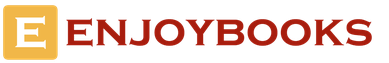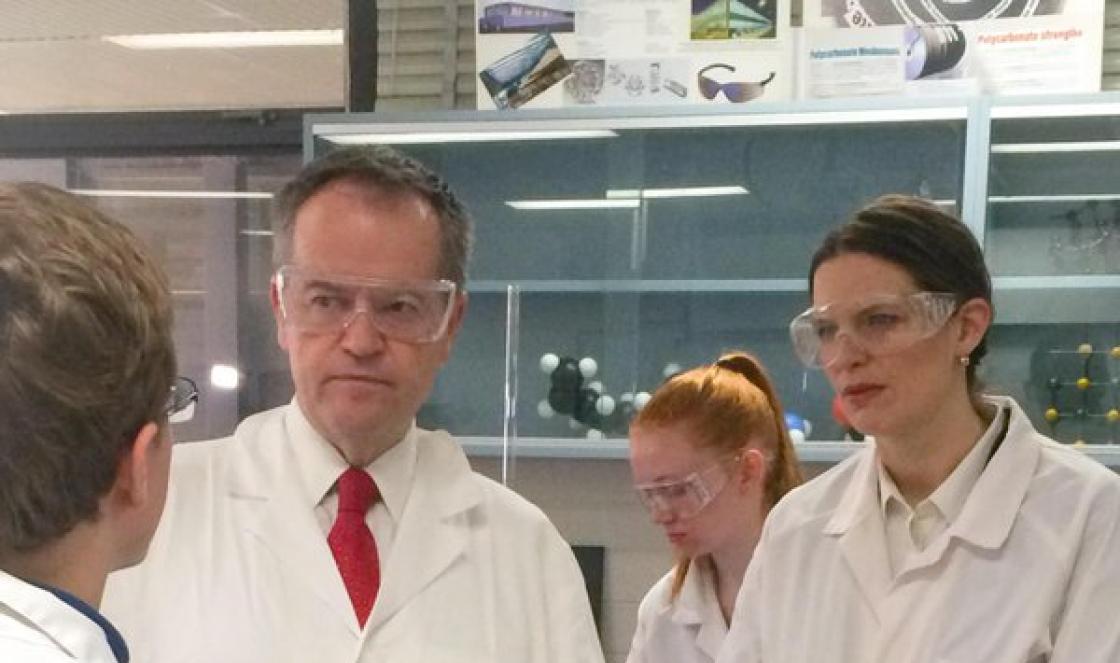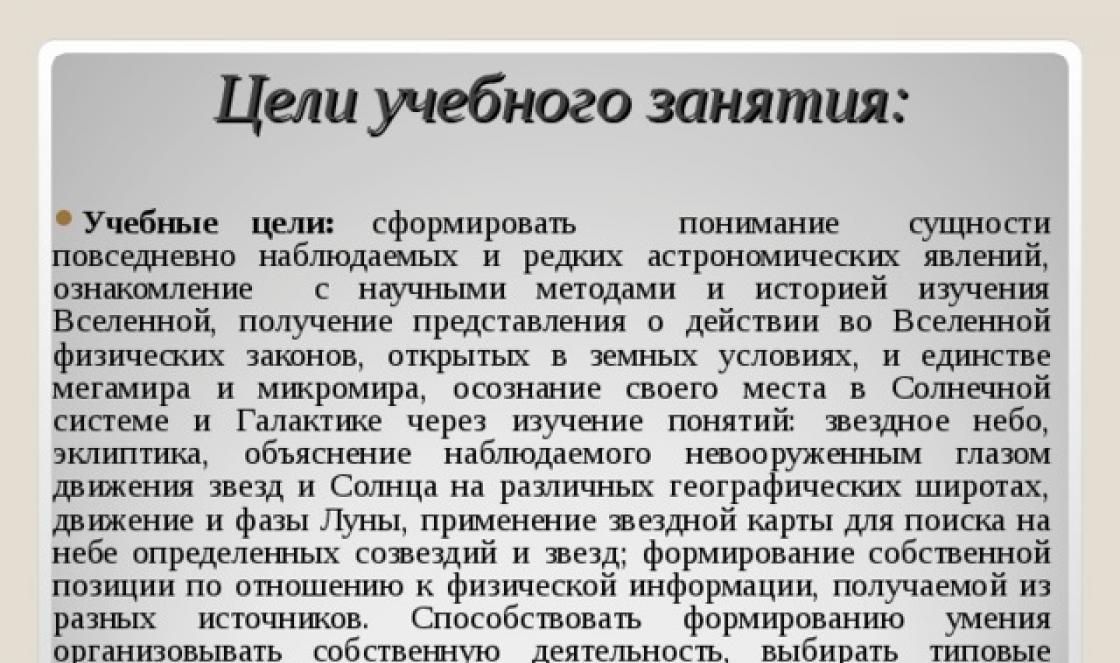I bought a phone from America, it was Motorola Droid Bionic XT875. The phone was running Android 4.0.4 with English localization, but it had official update up to 4.1.2, as well as many third-party builds based on CyanogenMod, AOSP and derivatives up to 4.4.4, which, of course, pleased. The device was purchased very cheaply, as it was locked to the Verizon operator. Moreover, he still worked on the CDMA standard. Google has shown that this device can be unlocked to work in the standards of our GSM networks. This turned out to be quite interesting, and I began to look for methods. Several unlock methods were found on specialized forums, both using special software and by editing the build.prop file. The software method was to use the DFS program to patch the NV-ITEM and replace some of the values with the ones you need. Then you need to restart the phone and use the code *#*#4636#*#* to enter the menu and switch the network mode to GSM only. It should be said that this method does not always go smoothly, sometimes it caused a cyclic error "Unfortunately, the process com. android.phone has stopped. To solve it, you need to re-flash the phone. Unlocking GSM on third-party firmwares like CyanogenMod runs more smoothly, You just need to patch NV-ITEM, then make a few edits to build.prop and switch the network mode to GSM in the settings using the same combination *#*#4636#* #*. build.prop edits look like this:
Ro.telephony.default_network=7 ro.mot.phonemode.vzw4gphone=0 telephony.lteOnCdmaDevice=0 add this line at the bottom ro.telephony.ril.v3=signalstrength
It is worth saying that these settings, depending on the revisions of the device and the firmware installed on it, behave differently. On some devices, they work the first time, on some they require additional manipulations, and on the rest they do not work at all. Looking for one-stop solution I stumbled upon one interesting mentor recovery patch from the XDA-Forum. The patch allowed to unlock the device with just one click. He makes changes to build.prop:
# General GSM Settings telephony.lteOnGsmDevice=1 telephony.lteOnCdmaDevice=0 telephony.rilV7NeedCDMALTEPhone=false persist.ril.mux.noofchannels=10 persist.ril.modem.mode=2 persist.ril.features=0x102 persist.radio.vzw. cdma.mdn=deleted persist.radio.ap.phonetype=1 persist.radio.lte.mm.disable=1 ro.telephony.default_network=3 ro.telephony.gsm-routes-us-smsc=0 ro.telephony.ril .v3=writeaidonly,signalstrength ro.cdma.data_retry_config=default_randomization=2000,0,0,120000,180000,540000,960000 ro.gsm.data_retry_config=max_retries=infinite,default_randomization=2000,0,0,80000,125000 ,485000 ,905000 ro.cdma.subscribe_on_ruim_ready=false ro.com.android.dataroaming=false # Motorola GSM Settings ro.mot.eri=0 ro.mot.phonemode.vzwglobalphone=0 ro.mot.phonemode.vzw4gphone=0 ro.mot .lte_on_cdma=0 ro.mot.ds.fastdormancy.disable=true
The patch works on all firmware versions, both stock and custom. The only condition is that the phone must be rooted and custom recovery (CWM, TWRP) must be installed on it. But as it turned out, it has the side effect of knocking down the IMEI code of the phone, to something like 123456789012345. In subsequent versions of the patch, this was fixed. The uniqueness of the patch lies in the fact that it allows you to unlock not only on the subject, but also on other similar devices such as (information taken from the author's blog):
- HTC Droid Incredible 2 Verizon
- HTC Droid Verizon
- LG G2 VS980
- Motorola Droid 3 xt862
- Motorola Droid Bionic xt875
- Motorola Droid 4 xt894
- Motorola Droid Razr M xt905
- Motorola Droid Razr M xt907
- Motorola Droid Razr xt912
- Motorola Droid Razr Maxx xt912
- Motorola Droid Razr HD xt925 with xt926's Rom
- Motorola Droid Razr HD xt926
- Motorola Photon Q xt897
- samsung galaxy S3 Verizon
And now the most important thing, installing the patch on the phone. To install a patch:
- Copy the .zip file to internal memory or flash drive
- Reboot phone and enter custom recovery
- From the Install menu, select installation from a .zip file and point to the patch file
- Reboot phone.
- To remove a patch, you must reinstall it, the patch will automatically detect the previous installation and remove all patch changes.
Risks:
None: During the installation, the installer checks everything and stops the installation if there are problems.
In case of problems after installation, you can restore the settings by simply installing the patch a second time, in which case the patch will restore the saved settings.
Tip after installation:
After installing the patch to unblock the GSM network, you can go to the hidden test menu by entering the code *#*#4636#*#* and you must make sure that the patch has set the correct values, otherwise you must set: phone information -> configure preferred Network type -> GSM auto (PRL).
Tips before buying:
*Use the IMEI phone number check if you are not sure if the phone is blocked by Verizon (USA)
*Use phone number check IMEI if you are not sure if your Verizon (USA) contract has expired
*Use the IMEI phone number check if you are not sure that the phone is not listed as stolen, lost or blacklisted by the Verizon (US) cellular network
- iPhone activated on Verizon cellular network
*Use the IMEI phone number check to find out if the phone has been activated on the Verizon (US) cellular network
- Unlock success rate: 95-100%
*This percentage is average, and depends on the cellular communication of Verizon (USA).
Our online service offers you to unlock Apple iPhone 5S, 5C, 5 from Verizon (USA) cellular network. This method is called Factory IMEI Unlock iPhone - which means factory unlocking the iPhone. It is based on the iPhone's IMEI number, a unique number that identifies each individual device and makes it unique.
How does unlocking by IMEI from American mobile operator Verizon (Apple iPhone 5S, 5C, 5) work?
Each iPhone, or rather its IMEI number, that enters the market is entered into the Apple database and into the cellular network in which it will then be implemented. As you all know, initially all phones are blocked under the cellular network, in our example, this is the Verizon mobile operator. With the help of such an iPhone lock, the Verizon operator insures itself against the premature transition of its client to another operator, and in turn offers to purchase an iPhone at a fairly favorable price for its users. The result of this blocking is the ability to use a SIM card only on your own cellular network.
At the moment there is the only way once and for all unlock iPhone 5S, 5C, 5 locked under Verizon - this is a remote official unlocking of iPhone IMEI number.
How does Verizon (USA) iPhone 5S, 5C, 5 remote unlock work?
You probably already guessed that the iPhone is unlocked by making changes to the Apple database. This database contains data for each iPhone, including data from cellular communications. If you change the status of the phone in the database to unlock (unlocked) after synchronizing the iPhone, and synchronization takes place every time you connect the iPhone to a personal computer with iTunes installed on it, the iPhone will automatically unlock. This change of status in the database is done by sending a formal request from the cellular company (Verizon in our example) to Apple.
Benefits of IMEI Unlock iPhone from Verizon America
- iPhone (5S, 5C, 5) unlocked once and for all from Verizon.
- You can use iOS updates without fear that the iPhone will be blocked.
- Use the phone with any mobile operator.
- IMEI unlocking iPhone does not affect the warranty from Apple.
- IMEI unlock does not make any changes to the iPhone.
What will you get after ordering the iPhone 5S, 5C, 5 unlocking service from America's mobile operator Verizon?
After paying for the unblocking service, you will receive the first letter from the service, which will contain your order number. After the specified period in the offer, you will receive a second letter in which the status of the order (positive or negative) will be indicated and further instructions for unlocking the iPhone from the Verizon US cellular network. It will describe the process of connecting an iPhone to iTunes and further unlocking.
Important
The terms indicated in the offer are approximate (only working days are taken into account: Monday - Friday from 9 am to 6 pm). They depend not only on us, but also on the cellular connection under which the iPhone (Verizon) is blocked. All conditions specified in the offer must also be met. We guarantee a 100% refund of the money paid, in the event that all the conditions were met by you, but for some reason, it was not possible to unlock the iPhone. Paypal is the money back guarantee. Read the Agreement for details.
This service supports any operating system iOS and iPhone modem version.
Shipping and payment
Delivery time: the term of the service is working days.
Service payment: Our company is officially authorized by PayPal. We also accept credit cards: VISA, MasterCard, American Express, etc.
Supported Models
| Models: | Apple iPhone 5s Apple iPhone 5c Apple iPhone 5 | Checkout supported models |
| iOS version: | iOS 8.3, iOS 8.2, iOS 8.1.3, iOS 8.1.2, iOS 8.1, iOS 8.0.2, iOS 8.0.1, iOS 7.1.2, iOS 7.1.1, iOS 7.1, iOS 7.0.6, iOS 7.0. 5, iOS 7.0.4, iOS 7.0.3, iOS 7.0.2, iOS 7.0.1, iOS 7, iOS 6.1.4, iOS 6.1.3, iOS 6.1.2, iOS 6.1.1, iOS 6.1, iOS 6.0 .2, iOS 6.0.1, iOS 6.0, iOS 5.1.1, iOS 5.1, iOS 5.0.1, iOS 5.0, iOS 4.3.5, iOS 4.3.4, iOS 4.3.3, iOS 4.3.2, iOS 4.3. 1, iOS 4.3, iOS 4.2.9, iOS 4.2.8, iOS 4.2.7, iOS 4.2.6, iOS 4.2.5, iOS 4.2.10, iOS 4.2.1, iOS 4.2, iOS 4.1, iOS 4.0.2 , iOS 4.0.1, iOS 4.0, iOS 3.1, iOS 3.0.1, iOS 3.0, iOS 2.2.1, iOS 2.2, iOS 2.1, iOS 2.0.2, iOS 2.0.1 | Checkout supported iOS versions |
| Modem Firmware: | 1.04.00 1.00.05 3.09.01 2.18.02 1.03.02 1.03.01 1.02.02 1.00.06 7.03.00 6.02.00 5.02.00 5.00.01 3.11.00 3.04.25 1.01.00 1.00.16 5.4.00 5.2.00 5.0.02 5.0.00 3.4.03 3.4.02 3.4.01 3.0.04 2.0.12 2.0.10 1.0.14 1.0.13 1.0.11 3.0.04 3.0.03 1.0.06 1.0.05 | Checkout supported modem firmwares |
Before buying a service
Black List Check
Check Network Name
Validation Contract Validity
Network Name Check
Use this service if you are not sure that your iPhone is blocked for this particular cellular network. You can always order a service and get an answer in a matter of minutes. If you are sure that your iPhone is blocked for this particular cellular network, you do not need to order the service.
Checking iPhone for presence in the "black list"
Check the iPhone for its presence in the black list, if this service does not imply unlocking iPhones that are on the black list.
Checking the validity of the iPhone contract
Make sure that the iPhone contract has expired - in this case, the iPhone will be 100% unlocked on time.
Shipping & Refunds
Delivery
The main goal of our team is to provide quality service and successfully unlock your iPhone. We do our best to review every order placed within 24 hours, no matter the load. Once the unlock process has started, the order cannot be canceled or expedited by the customer. After the unlock is completed, we will definitely report the result and the new “unlocked” status.
We cooperate with mobile operators from all over the world. With their help, we process each request to unlock the smartphone and perform an unlock. In most cases, a successful result is achieved within the allotted time for the unlock. However, we cannot influence absolutely all situations. Sometimes the mobile operator's server does not respond to requests - as a result, we cannot complete the unlocking of the phone within the allotted time for this. It is very rare for cyber attacks to occur on our servers, which also slows down lead times. Mobile operators periodically change the policy of unlocking phones, which also affects the timing of orders.
If your phone was not unlocked in time, please contact us. Our support team will help you resolve your issue and complete the unlock.
Refund Policy
We guarantee a full refund for the order only if you received the status of "Not Found" while the phone unlock package you selected fully matched yours. iPhone models, mobile operator (country), contract status, and your blacklist or whitelist status. Money in such a situation is returned to the customer's account within seven working days.
In all other cases, a refund is not possible. Please read the User Agreement carefully and read the Refund Policy before placing an order to unlock your iPhone to avoid possible misunderstandings and misunderstandings.
Thank you for choosing our company! We are always happy to provide the best service so that each client is satisfied with the result and receives a complete SIM card unlock as soon as possible.
Details
If, after checking the IMEI number of the iPhone, it turned out that it was on the "black list" (BLACKLISTED Verizon), stolen, lost, or it turned out that you received a NOT FOUND response (the phone is not listed in the Verizon cellular database), you can choose another our service that supports the above conditions.
Important
- This offer is only for iPhone 5S, 5C, 5 locked under America's mobile operator Verizon.
- Verizon's contract must expire.
- iPhone must be activated on Verizon Cellular. (Used at least once in it)
- This service cannot unlock a blacklisted, stolen or lost iPhone. If it turns out that the iPhone is on the lists provided, there will be no refund.
- Please read the Agreement carefully before purchasing a Verizon unlock.
Instruction "How to unlock US operator Verizon Apple iPhone 5S, 5C, 5"
Step 1. Make sure that the iPhone fully meets all the above conditions. Use iPhone IMEI check services.
Step 2 Order and pay for the service. In the order form, indicate the IMEI number of the iPhone, a working email box to receive the unlock result.
Step 3 Wait until you receive the result of unblocking and instructions to your mailbox (check your SPAM folder!). Connect your iPhone to your PC and launch iTunes.
Instructions "How to find the IMEI number of an iPhone?"
- Connect your iOS device to your computer.
- Open iTunes if it doesn't open automatically.
- Find your device on your computer.
- To view device information, click the Overview tab.
Verizon Wireless (often branded and referred to simply as Verizon), is a wholly owned subsidiary of Verizon Communications. As of December 2014, Verizon Wireless provided wireless services to 131.9 million subscribers. It is the largest wireless telecommunications provider in the United States (Wikipedia)
Verizon unlock supported all iPhone models
- iPhone XS (iPhone XS Max)
- iPhone XR
- iPhone X (iPhone X Plus)
- iPhone 8 (iPhone 8 plus)
- iPhone 7 (iPhone 7 plus)
- iPhone 6S (iPhone 6S plus)
- iPhone 6+ (iPhone 6 plus)
- iPhone 6
- iPhone SE
- iPhone 5s
- iPhone 5c
- iPhone 5
- iPhone 4S
- iPhone 4
- iPhone 3GS
This unlock is official - permanent - factory unlock! We unlock your iPhone by whitelisting your IMEI number from Verizon and Apple activation database. We just need your IMEI number to process this unlock. Once completed, you can simply connect your iPhone to iTunes and "Congratulations! Your iPhone has been unlocked"
Don't worry about losing your money, because we accept PayPal as the primary payment method. If we can not unlock your iPhone, we will give you 100% money back. A lot of scammers out there are collecting money from the victim, please be aware if they do not accept PayPal.
How to unlock Verizon iPhone?
It is quite simple with following steps
Step 1: You can skip this step if you are sure that your iPhone carrier is Verizon. If not, please Check your iPhone carrier / network to save your money and time.
Step 2: From unlocking website page, you will see the product name (Here is Verizon USA), product image, a form to insert your IMEI number and select your model. Click to the form input and insert your IMEI number. After inserted, your iPhone information will appear in the blue segment to confirm that you"ve inserted a correct IMEI.
Step 3: Once you confirmed the IMEI number and the iPhone model selected are correct, let click the "Unlock NOW" button. You will be redirected to the checkout page, you should provide your billing information here and click "Pay with PayPal".
Step 4: After received your PayPal payment and verified it "s clean, we will change your order status to " Processing"then we will submit your IMEI to Verizon and whitelist it from Apple activation database (You will be received an email for this change). This step may take 1-3 days.
Step 5: This is the final step - Complete your unlock! We will send you an email with subject "Congratulations! Your iPhone has been unlocked". When you see that email, just simply connect your iPhone to a Wifi network and insert any SIM card, your iPhone should work instantly!
If it doesn't work, please try to go: Settings -> General -> Reset -> Reset network settings, then try again to connect your iPhone to a Wifi network and insert any SIM card.
(You will not lose your Jailbreak with 2 methods above)
If 2 methods above are not working (Almost of cases happened if you are using iOS 6 or lower), then you have to connect your iPhone to Apple iTunes and restore it to latest iOS version
Unlock Verizon iPhone XS, XR, X, 8, 7, 6S, 6+ plus, 6, SE, 5S
Official Verizon iPhone unlock with cheapest price ! Your verizon iPhone will be unlocked in 1-3 working days, 100% money back warrantedBefore buying a locked phone abroad, make sure that there are unlock services from this operator. Despite the fact that the Samsung brand is one of the most popular in the world, and services for unlocking these devices are developing no less actively, not all models are available for remote unlocking with NCK code by IMEI.
Here is a list of operators for which unlocking is not available using the IMEI code:
- Verizon
- Sprint
- Tracfone
- Net10
- straight talk
Please note that:
1. When installing another SIM card, such phones do not display a menu for entering the unlock code.Even if you know how to get Root and "call" a request to enter an unlock code (there have been cases), there are still no codes in the database for these phones.Accordingly, it makes no sense to order codes for such models.
2. Check supported communication standards. If only the CDMA standard is specified in the specification (and this is a remarkable feature of popular smartphones from Sprint, BoostMobile, StraightTalk and Verizon), then such a phone will not work on our networks under any circumstances.The CDMA standard only works with certain networks in the US and Japan.
If the phone works only with the CDMA standard, it is quite easy to recognize it: it does not have a SIM tray for installing another SIM card.
3. Firmware will not solve the lock problem.
4. If you requested in a search engine: " Samsung unlock from Sprint", "how to unlock samsung from sprint", "Samsung Sprint unlock", "unlock samsung from sprint" and at the same time received positive results with links to services or videos, this is only possible for "hybrid phones" that, in addition to the CDMA standard, also support the GSM standard.
R The unlocking of such devices is carried out directly: software unlock Samsung from the operatorSprint USA via cable. To carry out such an unlock, you need to install a special software, drivers for the device, connect your phone to the computer and follow the instructions in the application. This way you can unlock the models:
samsung galaxy s4,
Samsung Galaxy S5 (Sprint) ,
Samsung Galaxy S6 (Sprint) ,
Samsung Galaxy S6 Edge (Sprint) ,
Samsung Galaxy S6 Edge+ (Sprint) ,
Samsung Galaxy S7 (Sprint) ,
Samsung Galaxy S7 Edge (Sprint) ,
Samsung Galaxy Note 3 (Sprint),
Samsung Galaxy Note 4 (Sprint) ,
Samsung Galaxy Note Edge (Sprint) ,
Samsung Galaxy Core Prime (Sprint) ,
Samsung Galaxy Tab 3 ... and others
If you have already become the owner of such a device, look for a service center in your city that provides unlocking services using a software method or using special unlock boxes and specify the possibility of unlocking specifically for your model.
RESULTS:
Before buying a phone, make sure that it will work in the networks of operators in your country. If you are not sure which operator the phone is locked to, use the verification service - Samsung - information on IMEI (+ operator check) . The result of this check will clearly and unambiguously determine whether the phone is blocked or not and what type of blocking is in question (per operator or regional blocking). You can get advice on the result through support[email protected] website
If you decide to purchase a locked Samsung from the USA - know that you will not have problems with unlocking from:
Guide for how to unlock a Verizon phone for free whit software tools made and presented by a software engineer from Boston. This unlocks code tool can help you to unlock your Verizon cell phone without pay for unlocking. The tool is the latest software solution for the best engineer in this area. Why do you need this tool? What are the benefits if you use this application software on your mobile phone?
We all know that Verizon cell phones are locked to their carrier no mater if your two-year contract is finished or not. You can use the Verizon cell phone only on the Verizon carrier. So you have a big problem if you want to save some money by bringing your mobile phone to a carrier whit lower monthly costs. Unfortunately, your phone has a carrier lock, which prevents you from jumping ship to use your device on another mobile phone carrier.
Thankfully, through the Boston engineer’s software, unlocking on your mobile phone has become far easier than it has in the past. Now when this unlocking process on your cell phone is legal you can think into what you’d want to do in unlocking your phone area. If you’re interested to unlock your Verizon phone no matter if you have two years’ obligations or not then stay on this page and solve the issue for free in the next 15 minutes. After the unlocking Verizon phone procedure that you will complete in the next minutes, you will get your Verizon mobile phone unlocked for sure.
This means that you can use some other carrier on your cell device to replace Verizon provider service. This can help you a lot in some cases. We mentioned above you can use some very cheap cell phone carrier. You can choose the one that is best for you. Thanks to this unlock Verizon phone solution you can avoid the expensive roaming services on Verizon mobile phone carrier. You can unlock Verizon's phone if it is reported for lost or stolen too.
To Unlock Verizon Phone You Must Know
- IMEI Number on your cell device locked on Verizon carrier
- Your cell phone brand and model
If you can provide the information above for your locke cell device then you can use the unlock Verizon tool code software generator from our page. To start the unlocking Verizon phone procedure you must have the tool on your computer, laptop or tablet. The tool can be also downloaded on a cell phone too but after download process, you must switch it whit your PC, laptop or tablet to start the process to make your Verizon phone unlocked. This tool will find it very easy if you search on Google.com.
How To Unlock A Verizon Phone Process
- So download unlock Verizon phone code generator tool software on your device
- Then open the file that you get
- Finally install the tool on your device (If you download from cell phone then you must transfer the tool on your PC, laptop or tablet)
- Connect your locked Verizon phone whit your device via USB cable
- Fill your device's information: IMEI number, phone brand and model and region where is locked (no need for the last information for most cell phone brands)
- As a result, click the Unlock button
- Then put the code that you will get
- Start to use your Verizon cell phone on some other mobile phone provider carrier
Supported Models
How to Unlock a phone procedure works on all the brand's cell phones. From Apple's devices this tool supports:
- 6 Plus
- 7 Plus

Unlock Verizon Phone Benefits

This software will make your device Verizon unlocked the phone in the next 15 minutes very easy. But please read all text above on this page also before using unlock Verizon tool on your computer. Pay attention and follow the guide on how to unlock Verizon phone step by step to complete this procedure. Good luck and thanks for using our page. If there are some issues feel free to ask in the comments below on this post. Probably you will get your answer in the day.