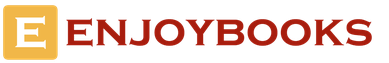How fast children grow! And parents so want to keep important points growing up of their child. Especially bright and eventful is the life of children at school. Permanent Olympiads, creative competitions, circles and sections are only a small part of the daily life of a modern student. To make such important moments remain not only in memory, but also in reality, you can create a portfolio of your child. And about what a portfolio is for a student, we will tell in this article and give illustrative examples.
Many adults know that a student's portfolio is a kind of collection of achievements that are a matter of pride. This is the meaning of your child's school portfolio. Of course, such important information should not be placed in a folder with files, and even more so in an album. A modern child's portfolio is a well-designed project that will reflect all the important points.
As a rule, the personal data of the child is placed in the portfolio. And then the portfolio pages will talk about the hobbies of schoolchildren, his achievements in various competitions, participation in sports events, subbotniks, trips and excursions with his class. In addition, several pages in the student's portfolio should be devoted to a story about the child's favorite subjects. It will be very memorable to place in the portfolio the first poems, funny lines from the essay, fascinating stories from school life as well as scanned drawings.
Naturally, it is not possible to create such a modern portfolio with a beautiful background and frames on your own. Even if you have standard knowledge in the field computer graphics to create a complete student portfolio elementary school it won't take a month. And, besides, this is painstaking work that will take a lot of time. The best and affordable option for any parent is to use ready-made page templates for a school portfolio.
Your choice will be offered several design options that will look more colorful in the album of a boy or a girl. In addition, the templates already have thematic sections, so you just have to insert text or a photo into special boxes.
As you can see, creating a portfolio for your child is quite simple. In addition, you can make several copies of the portfolio and give them to grandmothers or close relatives. Such a meaningful album will be a wonderful reminder of your kid's school life.
You can get acquainted with some templates for filling out a portfolio yourself by following the links.
Title page
The portfolio begins with a title page, which contains basic information: last name, first name and patronymic, contact information and a photo of the student. It is important to let the child choose a photo for the title page.
Section 1. "My World" ("Portrait")
Here you can put any information that is interesting and important for the child.
1. "Autobiography" - In this section, he can put his photos and sign them.
2. "Compositions" - compositions, essays on various topics:
- My name (information about what the name means, why the parents chose this particular name; if the child has a rare or interesting surname, you can explain what it means). (1 class)
- My family (here you can talk about family members, or write a story about your family). (grade 2)
– My friends (photos of friends, information about their interests, hobbies). (grade 2)
- My hobbies (you can tell about what the child is interested in, in which sections or circles he is engaged). (grade 3)
- My small homeland(tell me about your hometown, about him interesting places. Here you can also place a route plan from home to school, compiled by the child together with the parents, it is important to note in it dangerous places(road crossings, traffic lights).
Section 2 - "My Goals"
My educational plans for the year (curricular and extracurricular activities)
Information about employment in circles, sections, clubs
Section 3 - "Social Practice"
Information about assignments
- You can design this section using photos and short messages on the topic of:
- Issue of a wall newspaper
- Participation in subbotniks
- Performance at the ceremonial line
Includes data on all types of social practices of students during extracurricular activities (social projects, helping those in need, etc.).
Section 4 - "My Achievements"
This section may include headings:
"Creative works" (poems, drawings, fairy tales, photographs of crafts, copies of drawings that took part in competitions, etc.),
"Awards" (diplomas, diplomas, letters of thanks, etc.)
It is best to arrange the contents of this section in chronological order.
Information about participation in olympiads and intellectual games
Information about participation in sports competitions and competitions, school and class holidays and events, etc.
Information about participation in project activities
The materials of this block allow you to build a rating of individual results, a rating of achievements, track the dynamics of changes in learning outcomes.
Section 5 - "My impressions"
Information about visiting the theater, exhibition, museum, school holiday, march, excursion.
Section 6 - Working Papers
(all written works, diagnostic work)
RUSSIAN LANGUAGE Grade 1
Mathematics Grade 1
The world around us grade 1
So I read. 1 class
Section 7 - "Feedback and requests"
(in free form)
– Teachers
– Parents
– Teachers additional education
Nothing boosts a child's self-esteem like a teacher's positive assessment of his efforts. Here you can write a review or a wish, perhaps recommendations, both by the teacher and the parent, both based on the results school year as well as participation in any event.
Memo for teachers on maintaining a portfolio
1. Involving parents in helping to fill out sections of the portfolio (especially in grade 1).
2. Portfolio sections should not be numbered, but placed in random order (optional).
3. The result of the work is dated so that the dynamics can be tracked, the corresponding assessment always compares the current work of the child with the earlier one.
4.Portfolio should not be used to compare children with each other!!!
6. Viewing the portfolio by the teacher, parents and other students is allowed only with the knowledge and consent of the student who owns the portfolio.
7. Portfolio pages should be beautifully designed, the child should understand the importance appearance document.
8. It is important that at each stage in the process of moving towards the intended goal, the success of the student is recorded, because. success is the best incentive for further development.
9. At the end of the academic year, you can make a presentation and determine the winner in the nominations "The most original portfolio", "For the best design of work", "For versatility and talent", "For diligence".
Interaction with parents
Most parents, being confident that a portfolio will definitely help when entering a university, are very painstaking about filling it out, and some are convinced of this by teachers, creating motivation to create a portfolio for their children.
It is very important to make parents your allies in the difficult task of collecting a portfolio. Therefore, initially it is worth attracting active, caring parents. A system of advisory assistance is needed: consultations, seminars on designing and filling out portfolio pages.
It is important to teach to observe, to notice everything new and interesting and by all means to fix, write down. With the help of a portfolio, parents see their child from the outside, his desires, interests.
Portfolio can also be used as additional material when studying the family - its way of life, interests, traditions. Observing children and their parents in the process of creating a portfolio, teachers noted that such events contribute to the establishment of warmer relationships in the family.
One of the main results of working on a portfolio is that parents learn to observe and notice the changes taking place, to systematize them. Some help can provide memos, questionnaires, based on which parents can highlight especially bright and interesting moments in the development of their child.
Portfolio guide for students
1. Start your portfolio work with a story about yourself, your family, and your hobbies.
2. Compiling a portfolio is not a race for all kinds of certificates. The participation process itself is important, although a high result, of course, pleases.
3. Fill out the portfolio pages carefully, show your imagination and creativity where necessary, because your portfolio should be different from others.
4. Know how to notice your even small successes, rejoice in them!
5. Go to portfolio in a good mood!
Ready-made portfolio templates for students. Downloading is free and paid, depending on the quality and uniqueness of the portfolio. Free download is possible only with the condition of use solely for the personal purposes of the child. It is not allowed to publish archives and template sheets on other sites and blogs!
Student portfolio template in a marine style from grades 1 to 8: 13 blank pages in jpg format |
|||
Portfolio template for school for boys in the style of Minecraft: 13 blank pages in jpg format |
|||
|
Student Portfolio Template primary school Autumn: 16 blank pages in jpg format + 3 free pages with a background |
2018 FIFA World Cup style student portfolio: 13 jpg template pages |
Sochi 2014 Olympic style student portfolio template: 16 blank pages in jpg format |
|
|
Senior 9th, 10th, 11th grade student portfolio template - abstract geometry by V. Kandinsky: 15 blank pages in jpg format |
High School Student Portfolio Template "From Paris With Love": 12 jpg blank pages |

On the eve of the new year, you always want to change and change something. Therefore, we have prepared an unusual portfolio for a student in colors Russian Federation and called it boldly enough: Patriot! This portfolio template is perfect for students in grades 1, 2, 3, 4 and above. The composition includes thirty sheets, which is quite enough for this stage study.

When children go to school, their most vivid memories of this time, of course, are associated with summer holidays. After all, in the summer you can take a break from school, from lessons and have fun with friends. Summer - all students are waiting and want it to come as soon as possible. But after summer holidays again have to go back to school and sit down at their desks. But when students finish school, they begin to miss it. To be bored more pleasantly. We offer a new portfolio for a girl to school for all 9 or 11 years of study, called - memories of the summer.

Fairy tales - we begin to read and watch them from childhood. After they haunt us all our lives, and we want to turn our lives into a fairy tale. The new Disney film Maleficent has become a real fairy tale that many people love. And it was based on this fairy tale that we made a new student portfolio for boys and girls.

It's good when a child has his own characters, even from a cartoon. He looks up to them, imitates them and wants to be like them. If your child loves the cartoon about the Winx fairies, then this portfolio is for him. New, bright and unique - Winx portfolio for elementary school girls. The portfolio includes 25 pages. Each of them has its own style and design. All pages are different in coloring and decorated with new Winx characters. When you fill in all the templates, you will get a small book, where everything will be about the life of your child.

When you send your child to a sports section, you dream that he will grow into a real professional and become a star of the sport he plays. But in order for your dreams to come true, you need to make every effort. First, you need to train your child. Secondly, praise him for his success and motivate him to go in for sports in every possible way. And thirdly, you need to help him see the progress he is making. A new beautiful student portfolio called hockey and basketball will help you with this. Such a portfolio will always be with your child, and he will be able to view it, see photos of great athletes and see his achievements. With such a portfolio, your child has something to strive for and something to achieve.
Format: JPEG; PNG
Number of sheets: 24
Size: A4

Both boys and girls love cars. 'Cause they're beautiful, o=they're fast to ride, and they're more and more influencing our everyday life. The most beautiful and reliable cars are made in Japan. That is why our new student portfolio is made using Japanese machines. A beautiful portfolio for a boy and a girl consists of 18 pages. You can see a sample of each sheet in our video, which we specially prepared for the presentation of a new portfolio.
Format: A4
Sheets: 18
Quality: 300dpi

If for boys the portfolio is usually with cars or with comic book characters, then for girls it’s very easy to design. It can be dolls with princesses, and just flowers, and even solid colors. But we did not do either one or the other. Not third. And they made a brand new portfolio for an elementary school student in pink with roses. Look at a sample portfolio and show it to your girl. Perhaps she will like it, and she will want to get herself just such an option.
There are 28 different pages in the portfolio. And among them there are both title pages and for filling. Watch the video below to better understand whether it suits you or not.
()

Filling out a portfolio in Paint .NET - a small master class from me.
A fairly convenient program for filling out a portfolio: the free Paint program. NET is a cross between Paint and Photoshop.
1. Open the desired page using Paint. NET
2. Drag a photo onto it - select "paste on a new layer".
3. In the LAYERS window, drag the layer with the photo down with the mouse, the excess that protrudes can be removed with an eraser. If there is no slot for the photo, then the photo is inserted on a layer on top of the background.
4. TEXT. In the same place on the layers tab there is a button - create a new layer. This layer is above the background page, overlay text on this layer (it is better to type the text in Notepad or Word in advance, so that later you can delete this layer, edit it and paste it again)
5. It is advisable to do each element on a new layer to facilitate editing. Layers can be made visible or not by checking/unchecking the layer line.
6. Layer transparency. Select the layer, at the top click the LAYERS tab - select LAYER PROPERTIES, in the window with the slider select the degree of transparency of the layer.
7. Save. If you save to pdn - it will be saved in layers for further editing. To print, select jpeg or png, it will offer to merge the layers.
Series of messages " ": Part 1 -
Part 2 -
...
Part 12 -
Part 13 -
Part 14 - How to fill out a portfolio in Paint.NET
Part 15 -
Part 16 -
Series of messages " ":For all questions related to the portfolio (throw the archive to the mail, make additional pages, fill out, etc.) write [email protected] or VKontakte https://vk.com/pechatirbPart 1 -
Part 2 -
...
Part 23 -
Part 24 -
Part 25 - How to fill out a portfolio in Paint.NET
Part 26 -
Part 27 -
Part 28 -
Part 29 -
Part 30 -
The main pages (separator pages) of the primary school student's portfolio have been released in the editor.
The built-in collection of ready-made templates will help you create the necessary pages.
In the future, using the clipart library, you will be able to create your own inimitable and unique works, with subsequent saving to a local disk.
A4 file size 1132x1600 .jpg
Title page
The portfolio begins with a title page, which contains basic information: last name, first name, patronymic, contact information and photo of the student.
Section "My World"
The section contains any information that is important and interesting for the child (Page separator)
My name
Information about what the name means can be written about famous people who bore and bear the same name. If the child has a rare or interesting surname, you can find information about what it means
My family
Family composition. You can talk about each family member or write a short story about your family.
My city
A story about his native city (village, village), about its interesting places. Here you can also place a route diagram drawn with your child from home to school.
My friends
Photos of friends, information about their interests, hobbies.
My hobbies
Talk about what the child is interested in. Here you can also write about classes in the sports section, studying at a music school or other educational institutions additional education.(Page separator)
My school
A story about the school and teachers, small notes about favorite school subjects. (page separator)
My favorite items
School subjects - notes about favorite subjects. (page separator)
Section "My studies"
The section is devoted to school subjects (control and verification work, projects, reviews of books read, graphs of growth in reading speed, creative work...) (Page separator)
My Community Service Section
All activities that take place outside the learning activities can be attributed to community service(errands).(Page separator)
Section "My work"
You can put your creative works in this section: drawings, crafts, poems, creative works, competitions, olympiads, projects, awards, classes in institutions of additional education. (page separator)
Section "My achievements"
Subject Olympiads, testing in subjects, competitions and events, certificates, diplomas, letters of thanks, final attestation sheets, etc. (Page separator)
Section "Reviews and wishes"
At the end of each academic year, the teacher writes a student reference, which is embedded here. The child himself can write here his wishes to teachers and his native school, what he would like to see them and what he would change. (page separator)
Section "Works I'm proud of"
In this section, the child places what is of the greatest value to him. (page separator)
Additional sheets
lined sheet
Photo sheet (4 vertical)
Photo sheet (4 horizontal)